there will be a index if you click the symbol in the bottom left corner. have fun!
Powerpoint
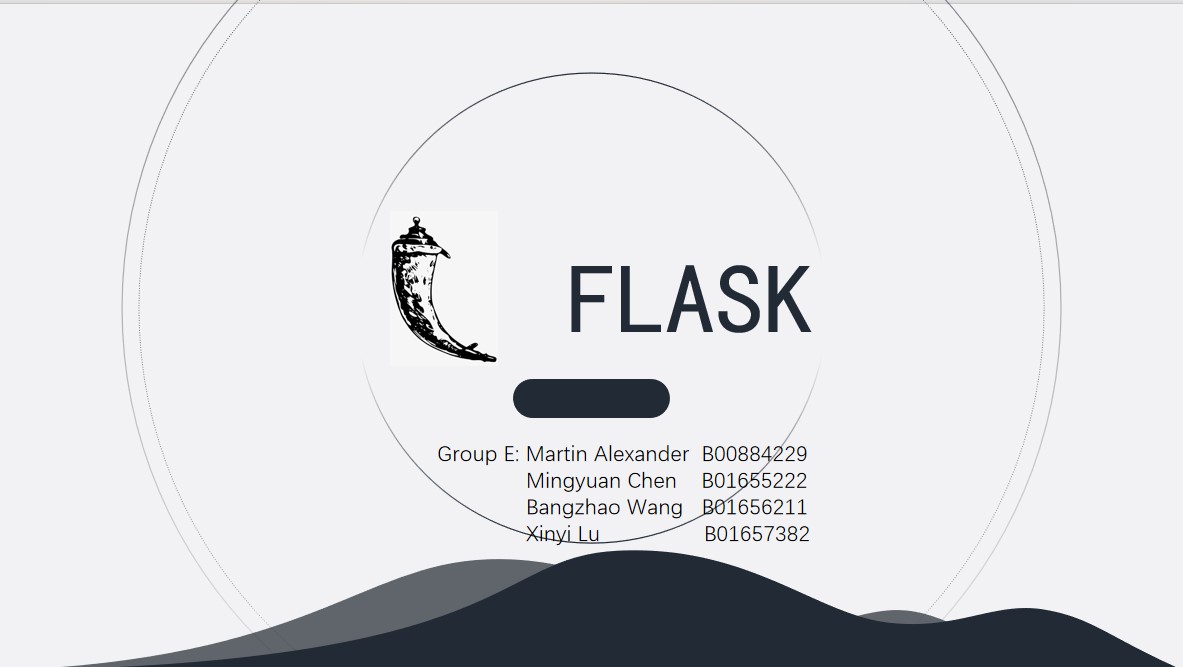
The topic and the team members of this project.
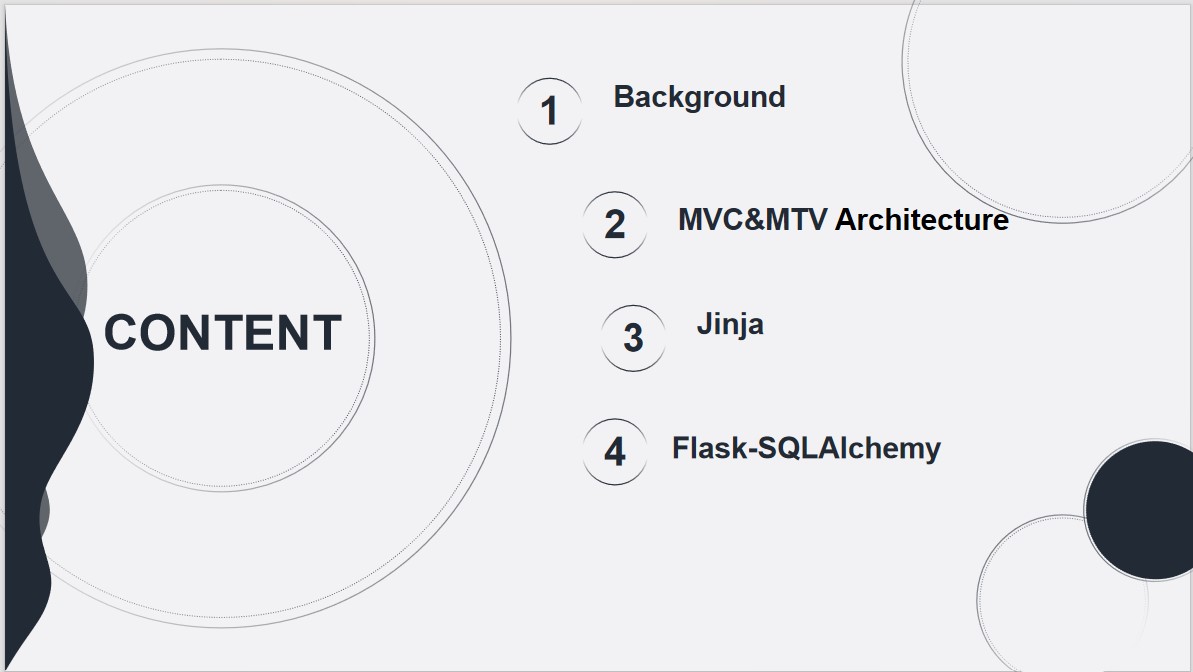
Four parts of introduction.
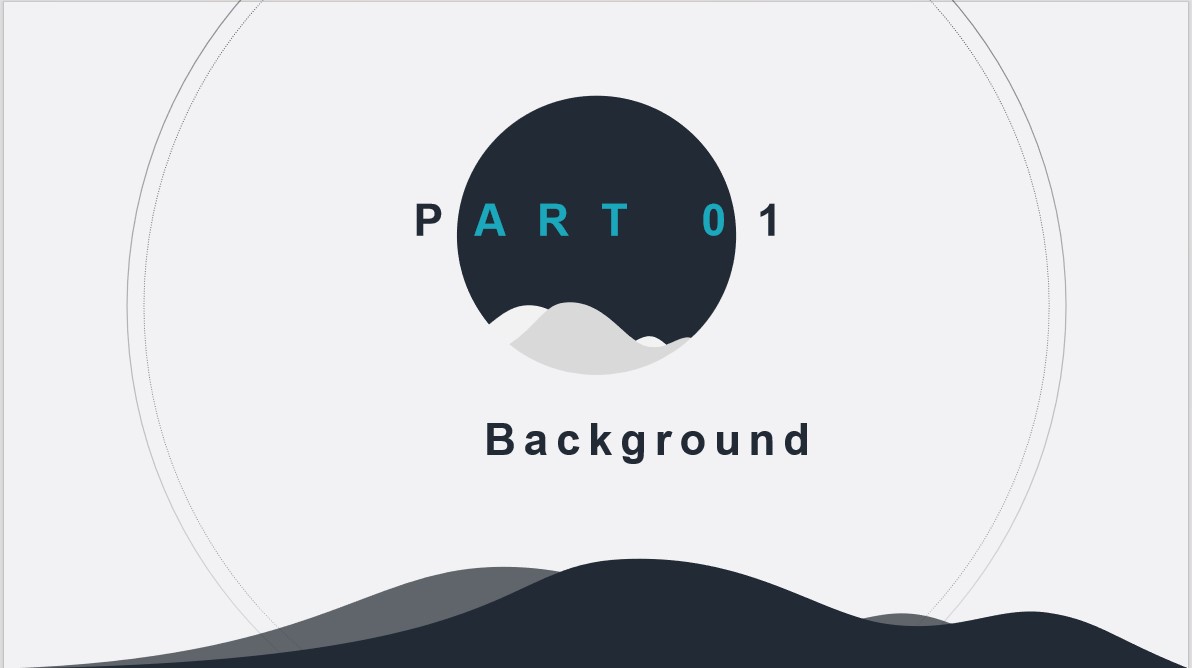
Background
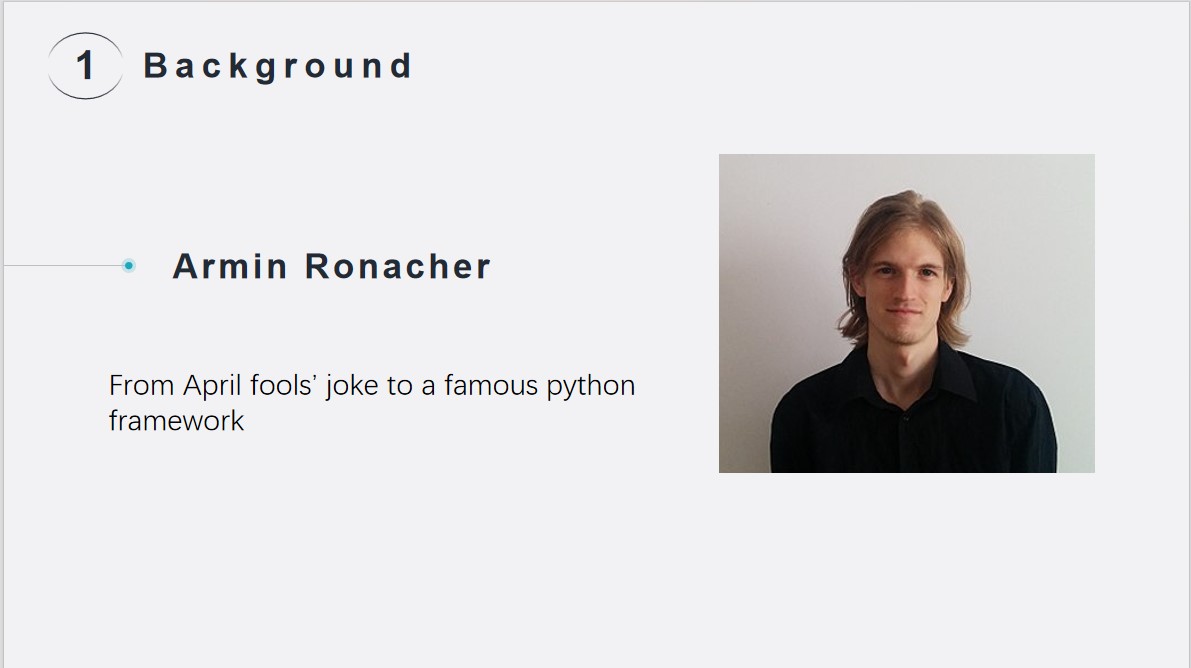
creator of the Flask web framework for Python
In the first time, Flask is just a joke from Armin in April fools’day. He just simply packaged existing tools, like werkzeug and jinja and upload them online.
werkzeug is a packages including the funtions such as request, response or cookie, which we need in web development.
And jinja is a system for template. We have some data, how can we show them to users, jinja will help us build such a structure.
What make Armin suprised is many people like the package he uploaded. So he chose to make it become a real web framework. And that is flask.
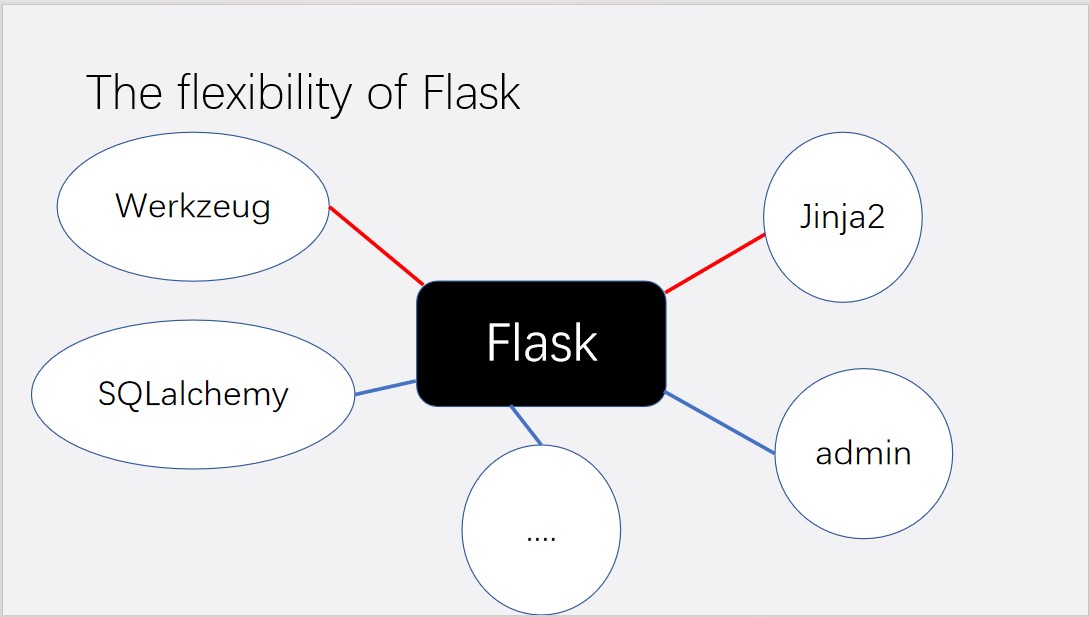
Compared with another famous python framework: Django, flask is small, and it is like a core with basic funtions. If you need any other functions, install the packages, for example, if you need something about database, install flask-SQLalchemy, or if you want to build a something for administrators, flask-admin can help you. Flask will be extended again and again with the development of project. It’s so flexible, That’s the advantage of flask. Also, it’s the disadvantage of flask. Yes, we can add the packages we like, But we don't know if these packages can work together or if they will conflict with each other. No one help us test it in advance. This is the reason why flask is not suitable for developing a epic website.
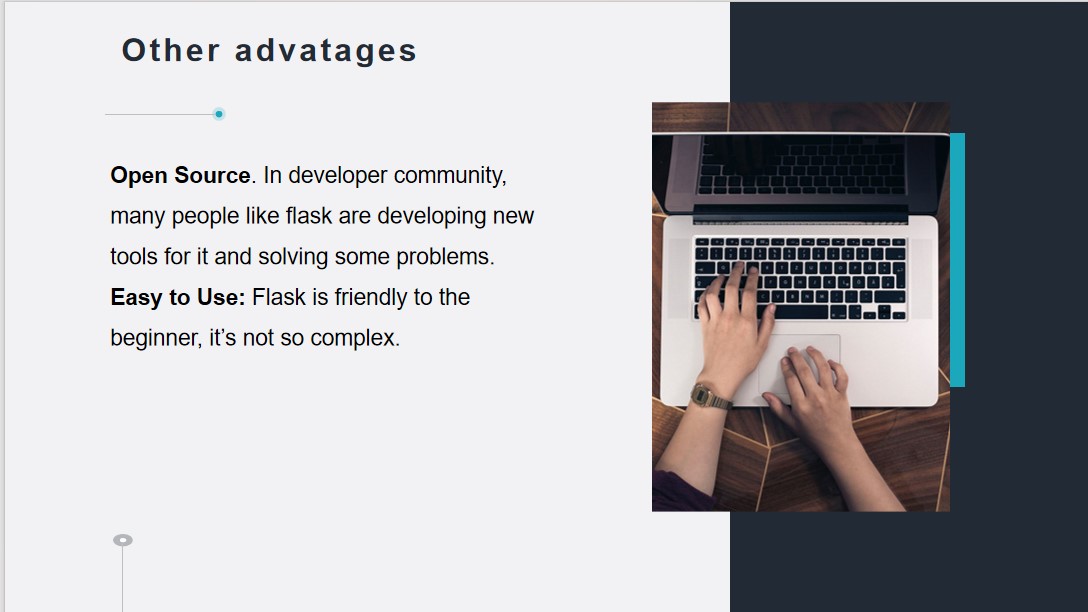
Flask is open source, So more people can help the development of flask, also, You can get more help in the community.
It’s easy use and friendly to the beginner. it’s lightweight, it doesn't have many conplex rules for people who start to learn it. Also, with the help of virtual environment of python, it't not so hard for us to build the environment.
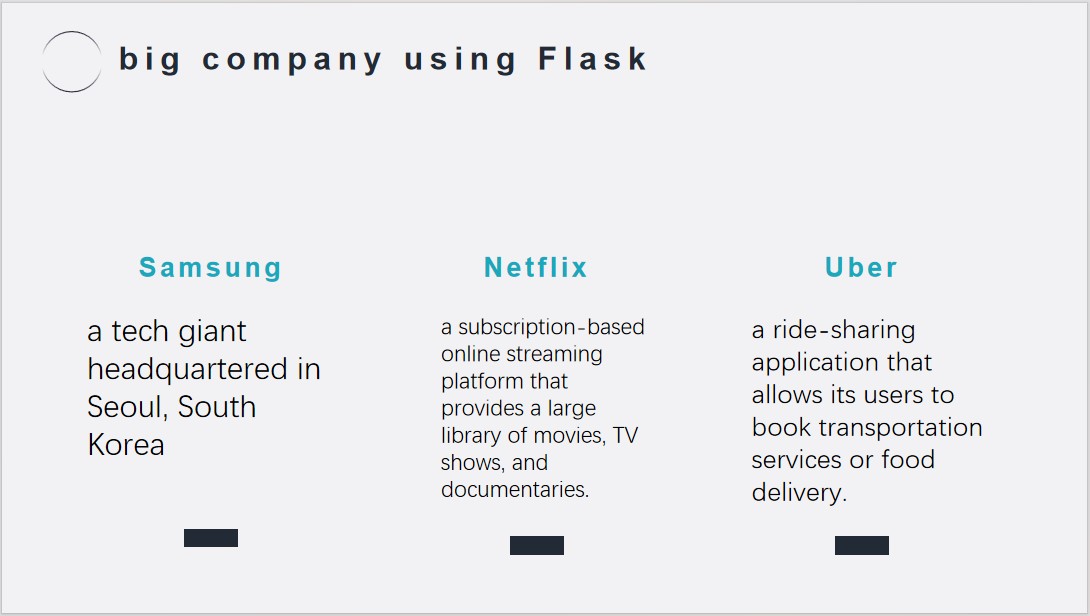
Companies using Flask
Samsung: They use Flask to provide their customers with a seamless UI for easy access to information about their products.
Netflix: They use Flask within their source code for an easy-to-access API that handles large amounts of data and traffic.
Uber: It uses Flask for its rideshare Marketplace to facilitate dynamic pricing, intelligent matching of highly-rated drivers with highly-rated passengers, and smart supply positioning.
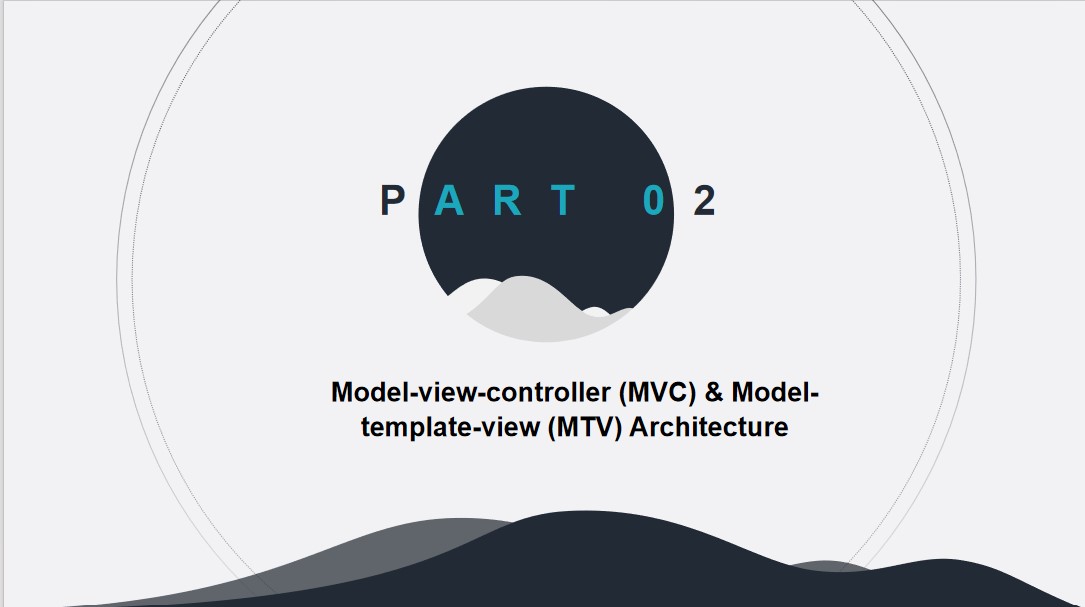
MTV mode
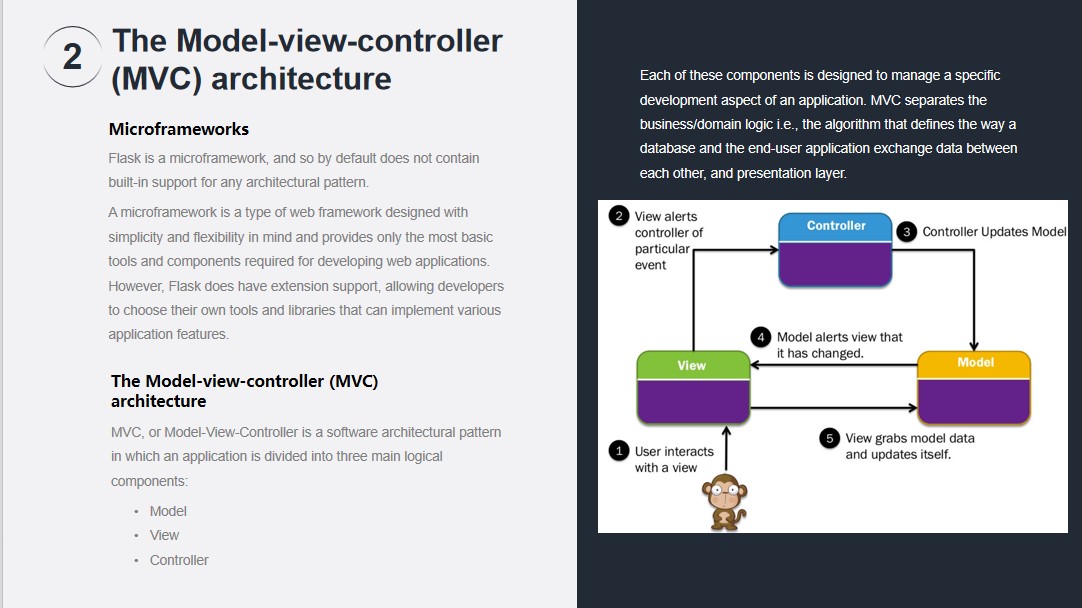
Introduction about MVC model.
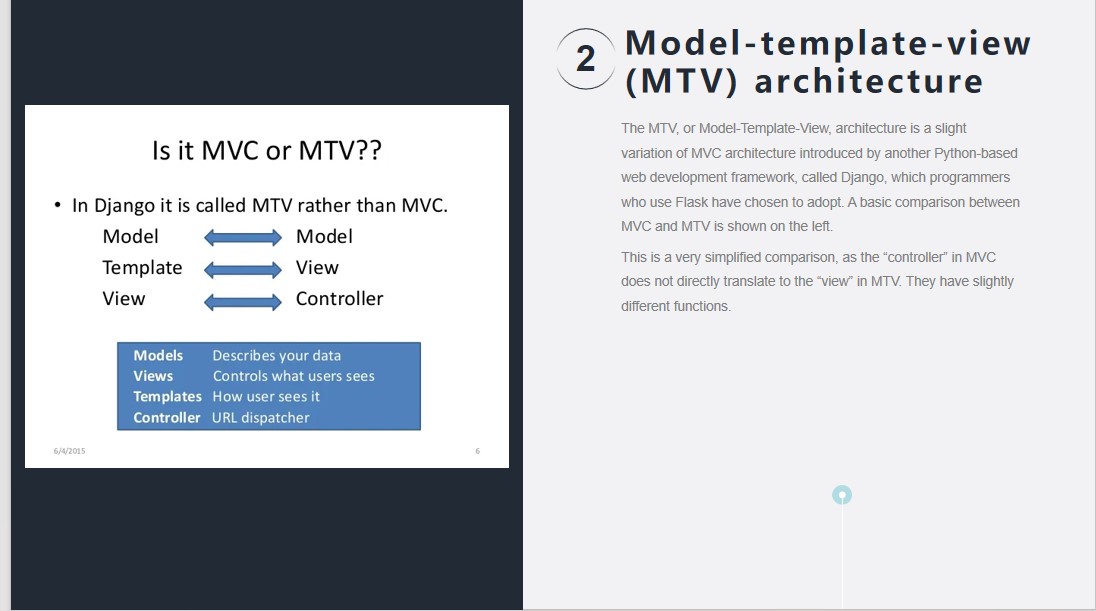
MVC vs MTV
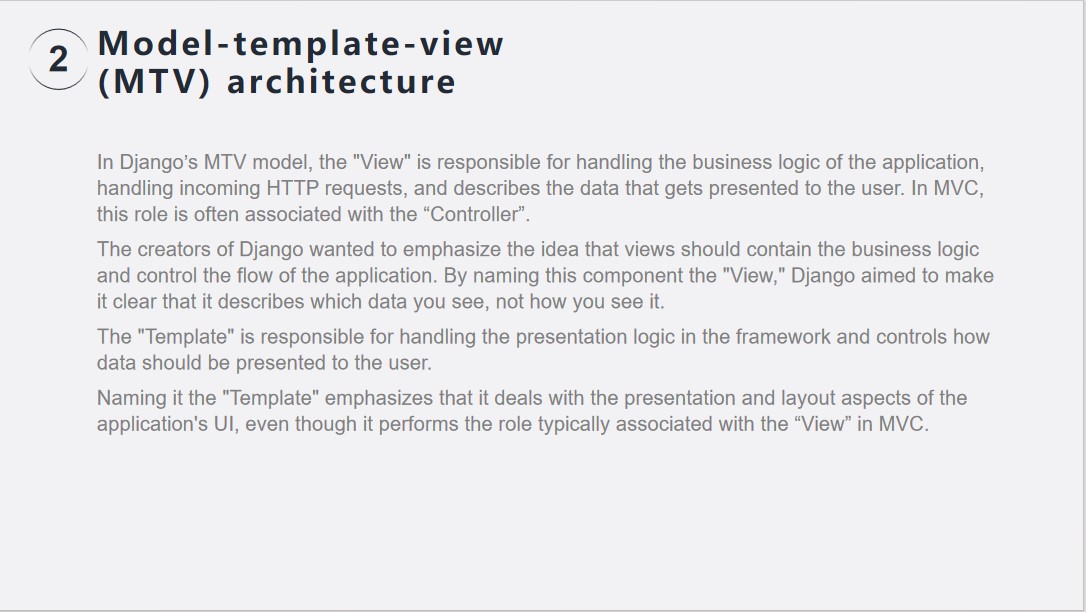
Every part and there jobs.

Jinja
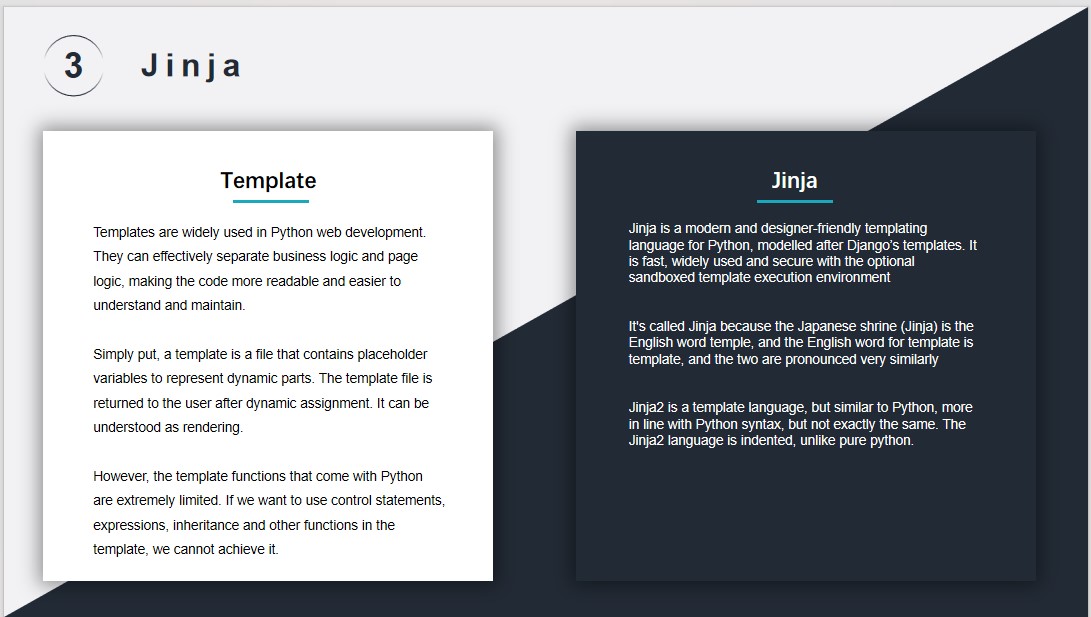
template and Jinja
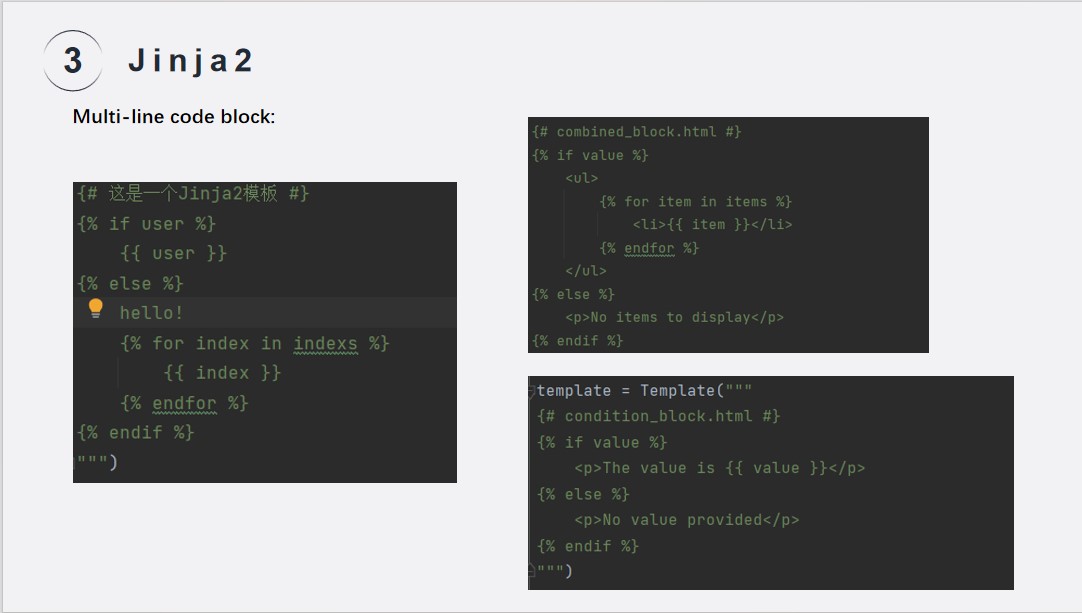
Those code is a simple example of a Jinja2 template that contains conditional statements. In Jinja2, we can use wrap code blocks and use add comments. This makes it possible to create multi-line blocks of code. In Jinja2 templates, such a syntax allows us to create more complex template structures, and you can insert variables, logic, and control structures as needed. Multi-line code blocks play an important role in Jinja2 templates. They enable developers to include more complex logic and structure in templates.
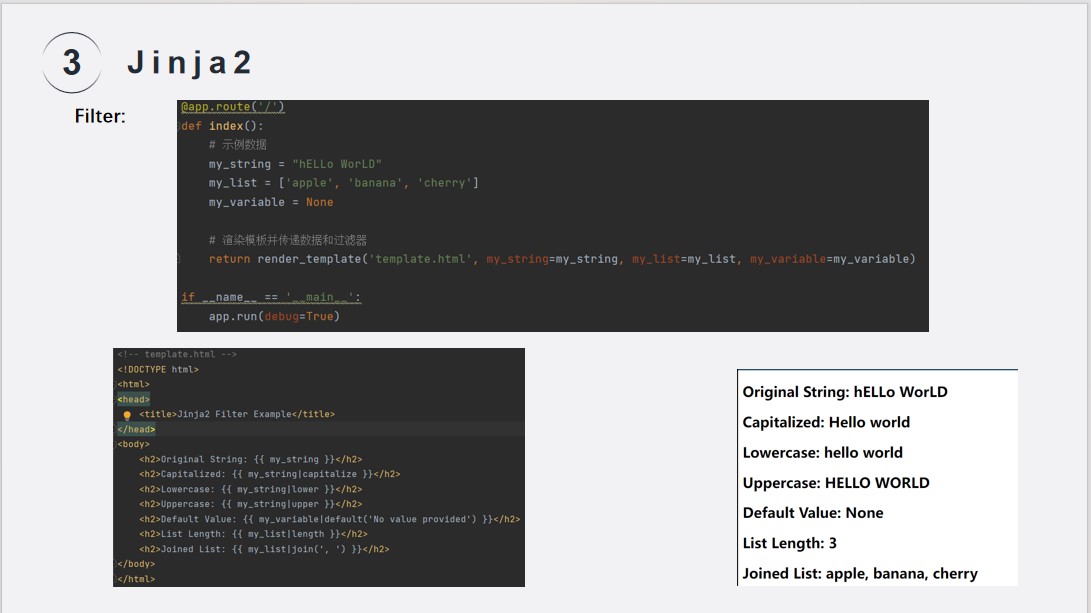
Filters in Jinja2 are used to transform or manipulate variables. They can be applied to variables in templates to modify how they are displayed. In this code example, the render_template function is used to render the template.html template, In this code example, the render_template function is used to render the template.html template, passing in some variables.
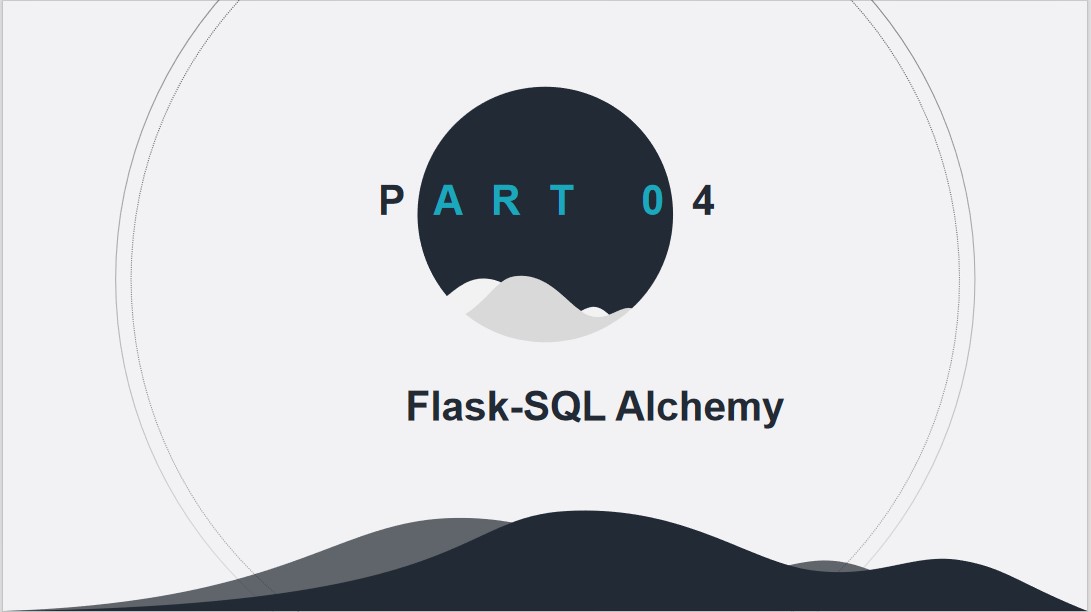
SQLAlchemy
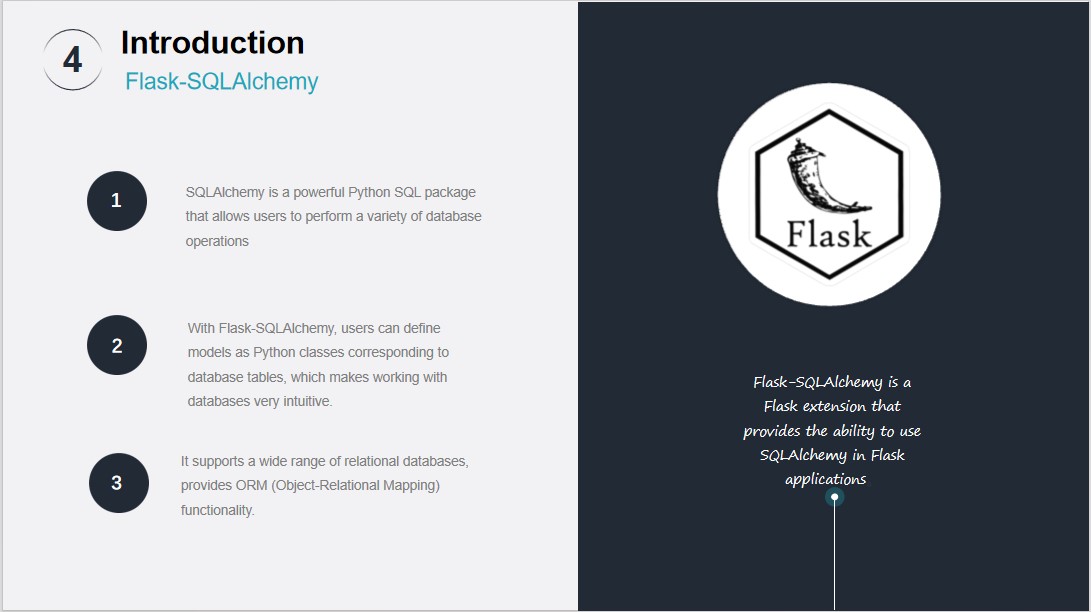
Introduction about flask-SQLAlchemy
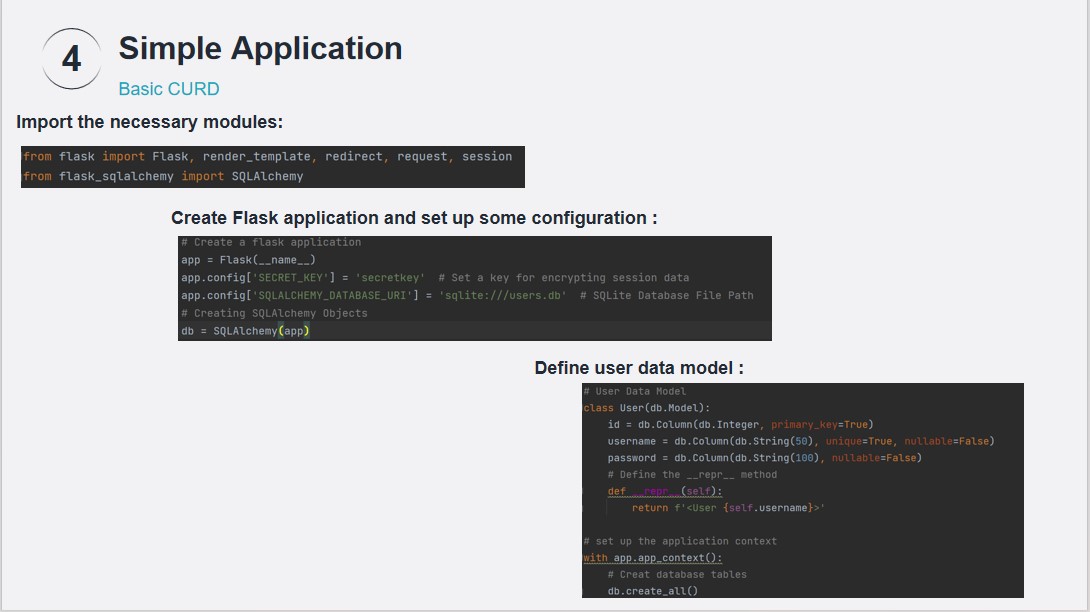
So here we use a simple login and register page to introduce the basic steps to use Flask-SQLAlchemy. First, we need to import the necessary modules: import Flask, SQLAlchemy, and related modules.
Then we need to create flask application and set up some configuration:
- Set the application's SECRET_KEY, it is used for encrypting session data to insure security.
- we use SQLALCHEMY_DATABASE_URI to specify the path to the SQLite database file.
- create a SQLAlchemy instance and associate it with the flask application to handle database operations.
After that we define user data model:
We use db.Model to create a User data model for mapping to the User table in the database
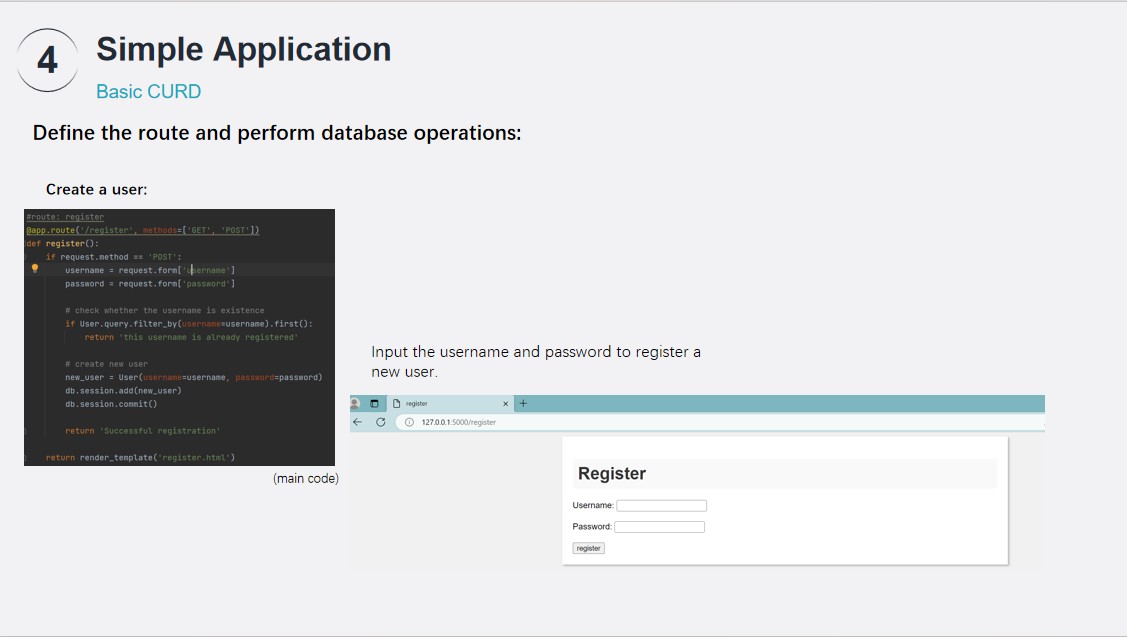
This route used to handle the user registration, it checks if the username already exist in the database when a POST request is made. If the username do not exist, a new user is created with the provided username and password.
input the username and password and click register, a new user will be created.
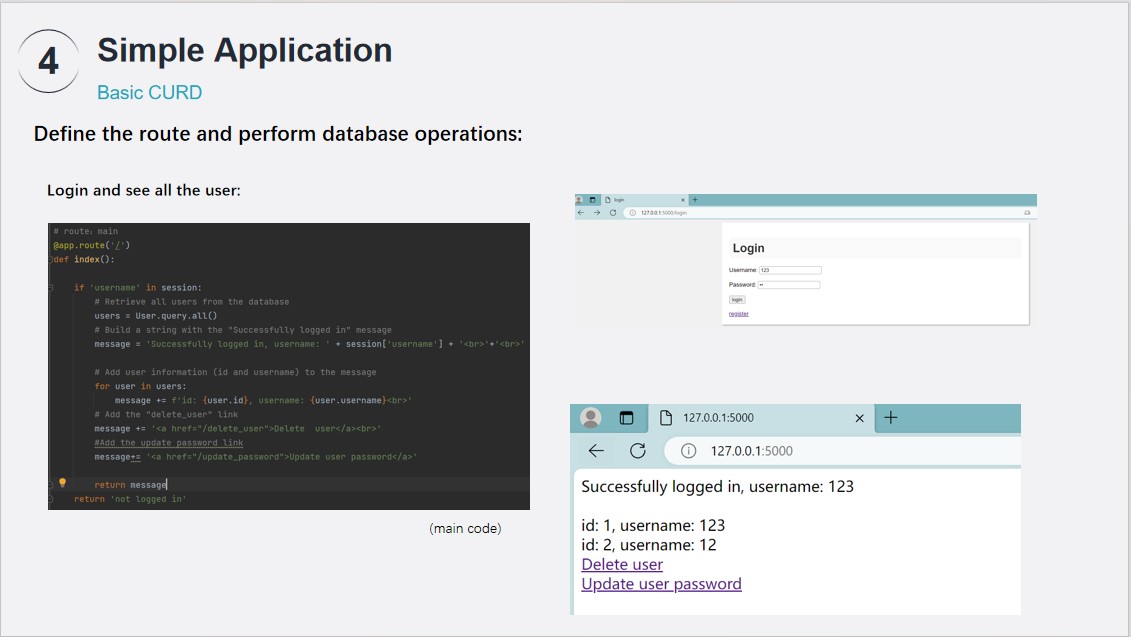
It is the mian route of the application, user can accessed this page when navigate to the root URL("/"). It checks whether the user is logged in by verifying the existence of the 'username' in the session.If logged in, it retrieves all users from the database and displays a list of user IDs and usernames. It also provides two links: "Delete User" and "Update User Password."
when successful login,you can see all the user in the page
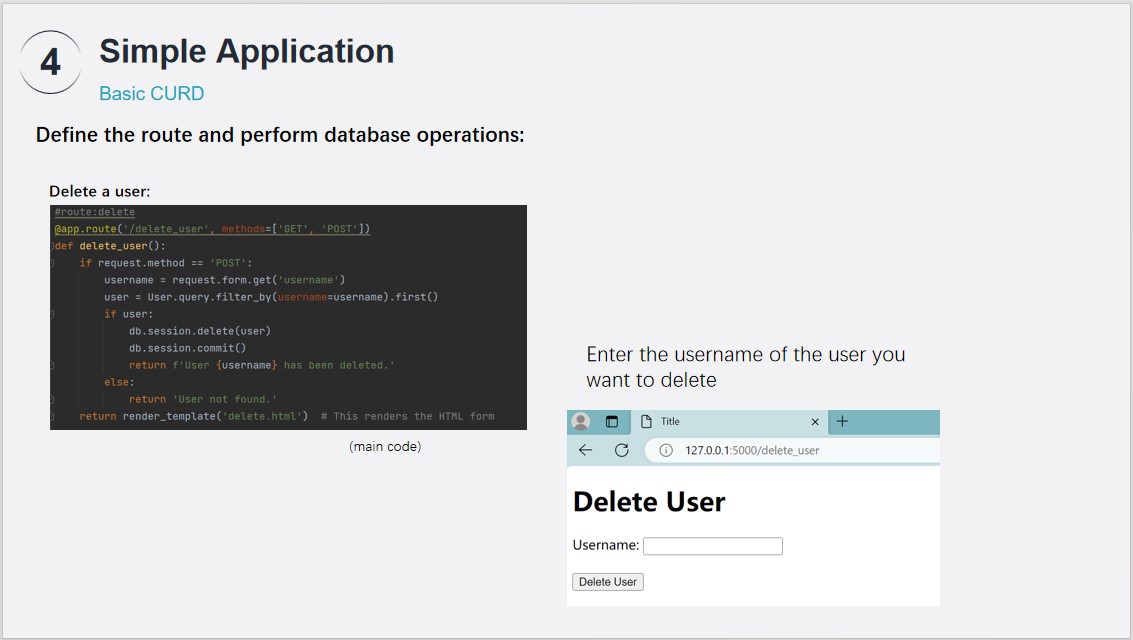
This route allows users to delete other users.If a POST request is made , it will delete a user based on the provided username. It checks if the user exists, deletes the user's record from the database, and commits the change. Then a success or failure message is displayed.
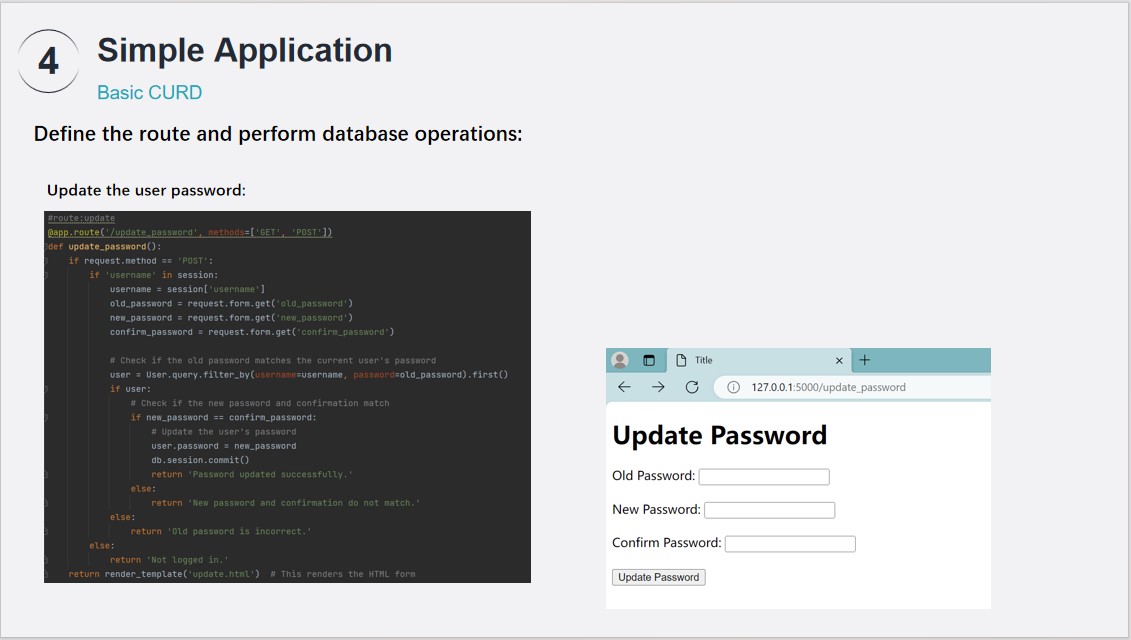
This route allows users to change their password.If a POST request is made, it checks if the user is logged in. It verifies the old password, checks if the new password and confirmation match, and updates the password if everything is valid.
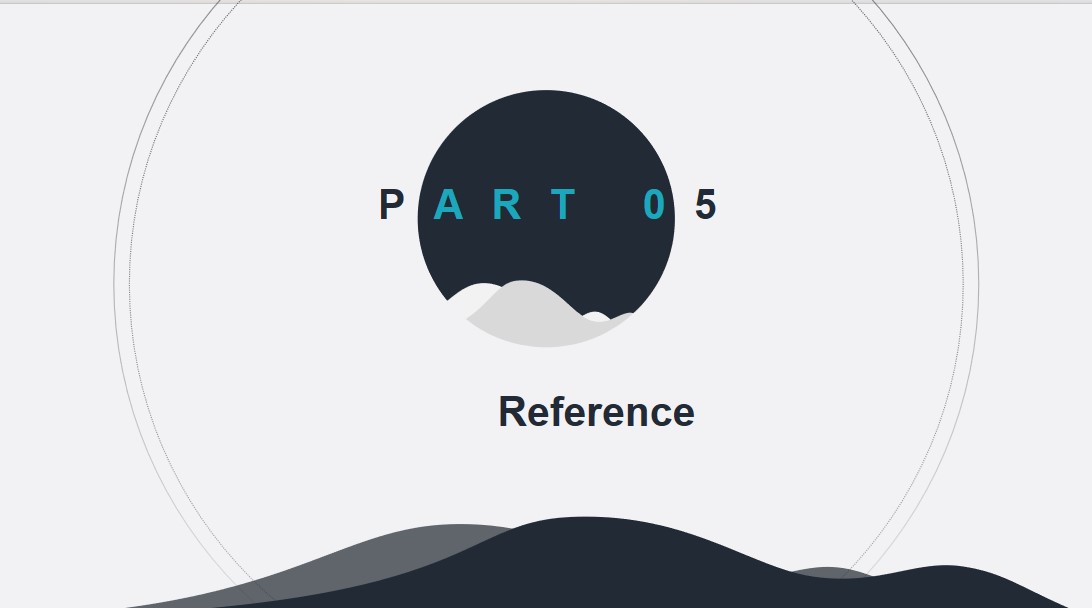
Reference part
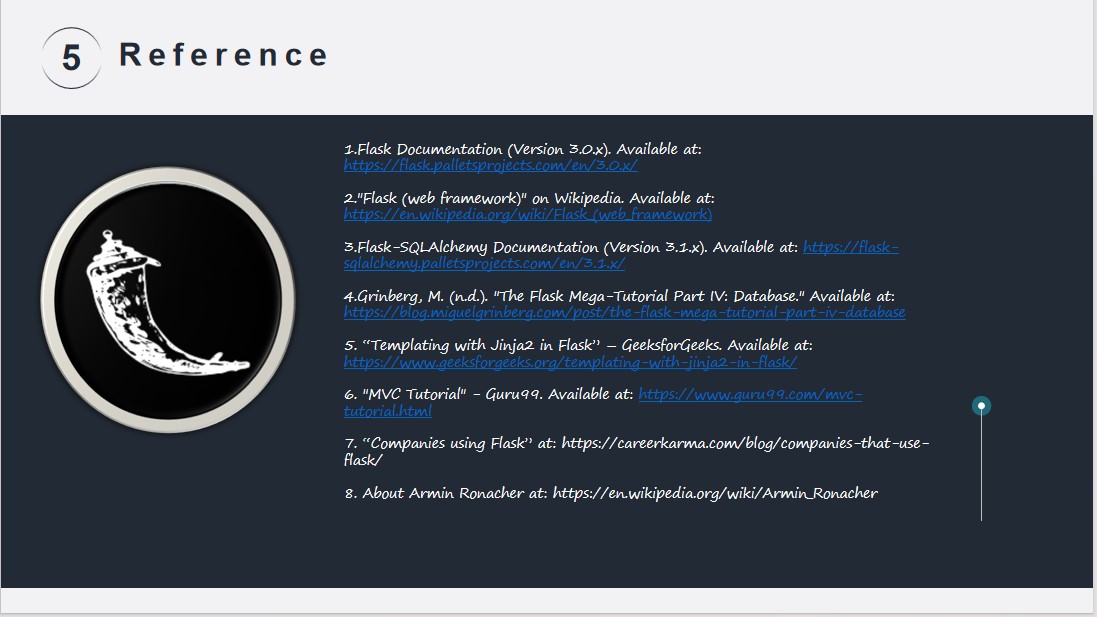
Some useful websites
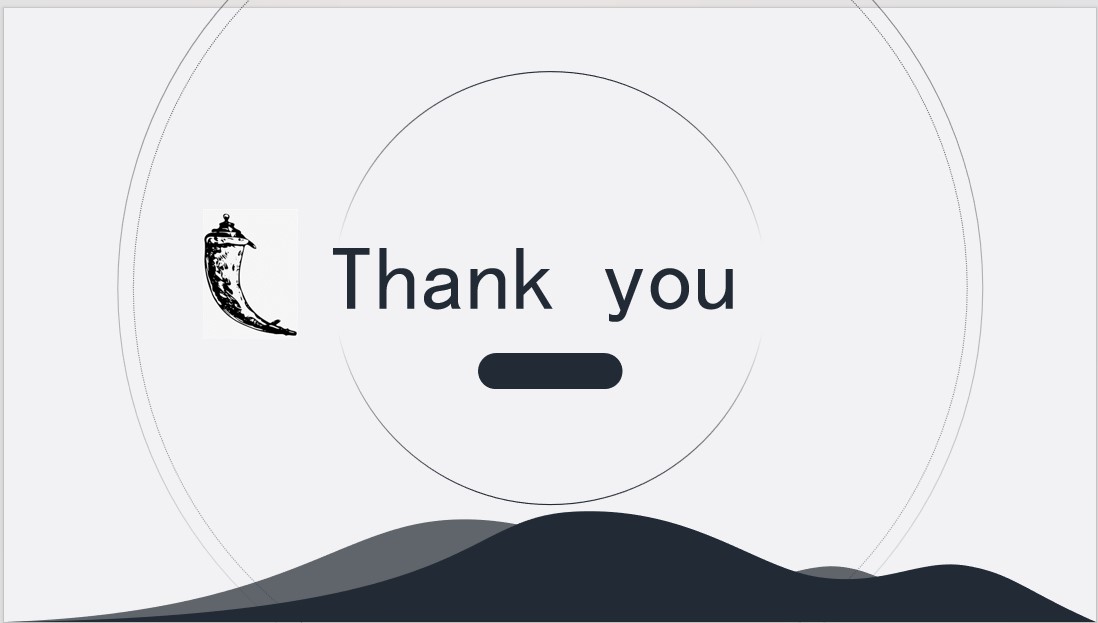
Thank you everyone.
Installation
python
First of all, we should install python.
Choose a suitable version, adn download it.
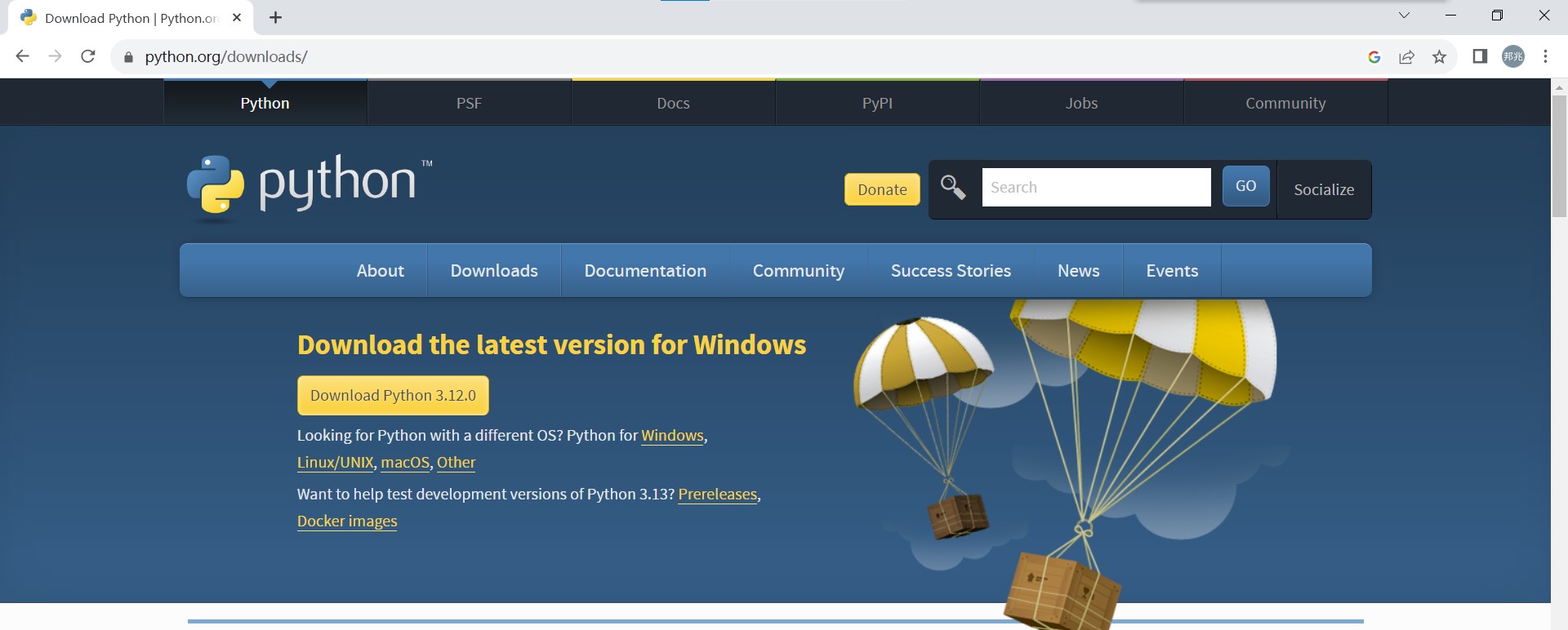
pycharm
Then, the installation of python IDE pycharm is a good choice.
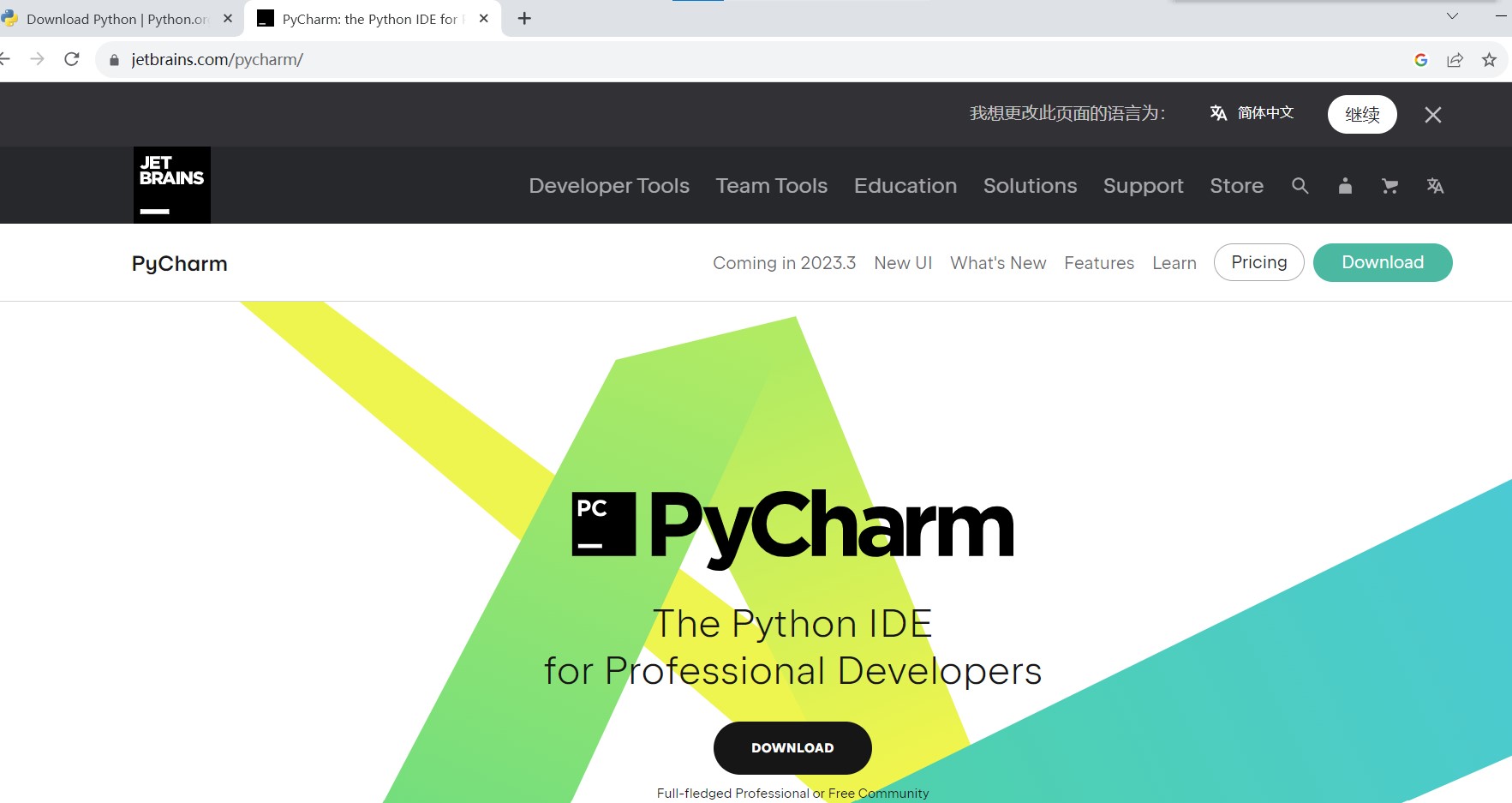
There are two editions: community and professional.
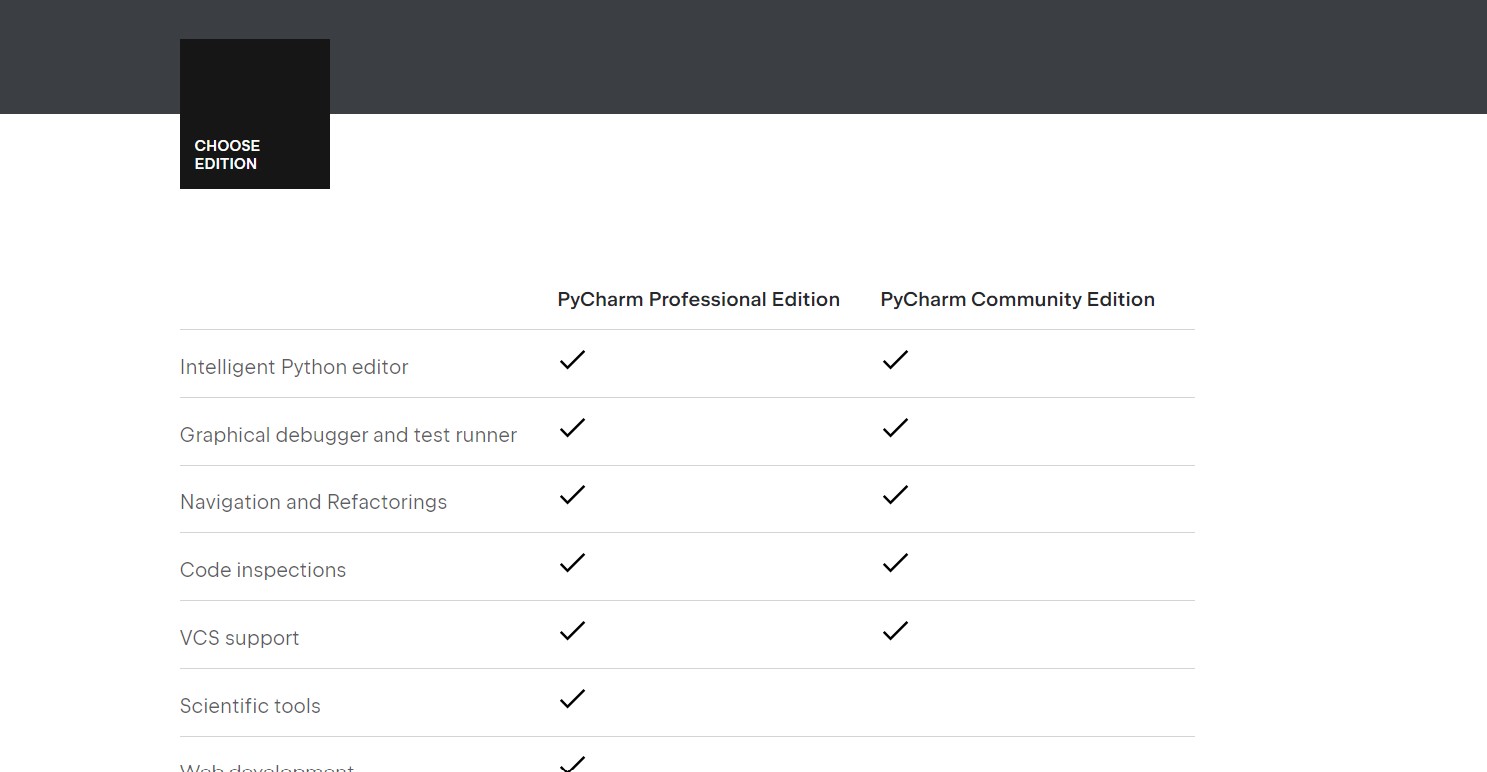
As student, we can use our student account to register a account to use professional edition for free.
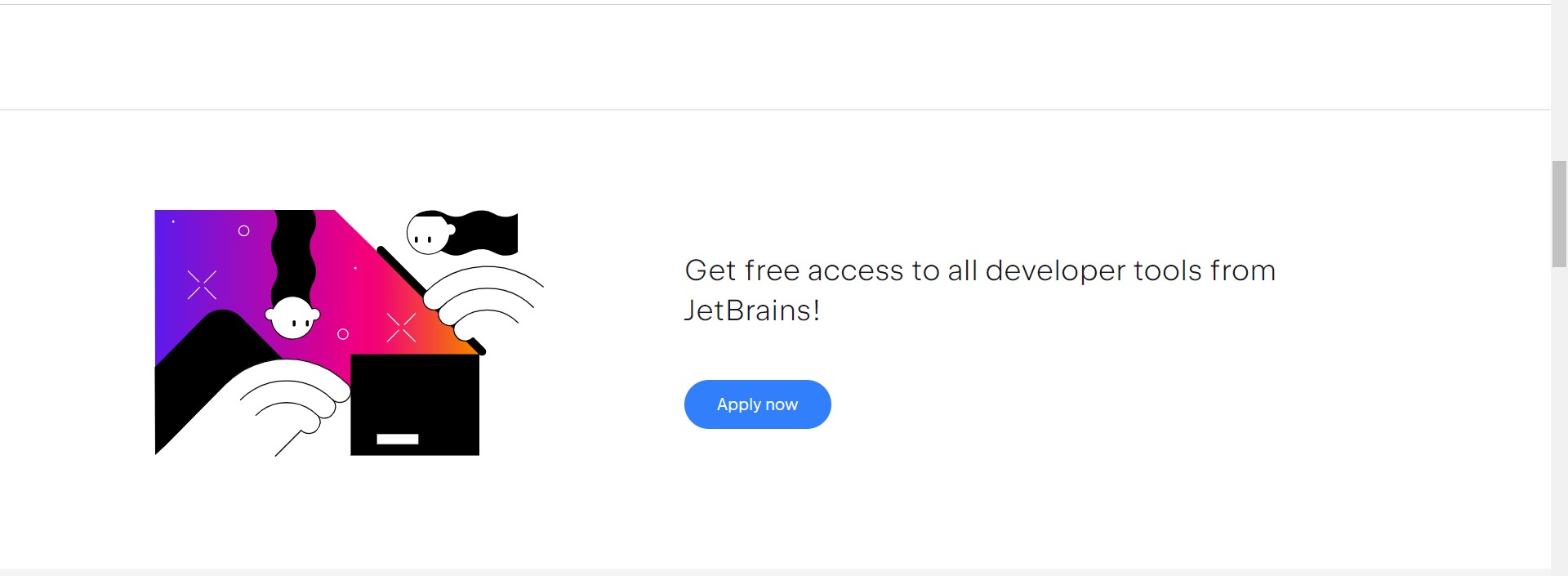
Fill out the form and submit it, and we'll soon have access to the Pro Edition for a year.
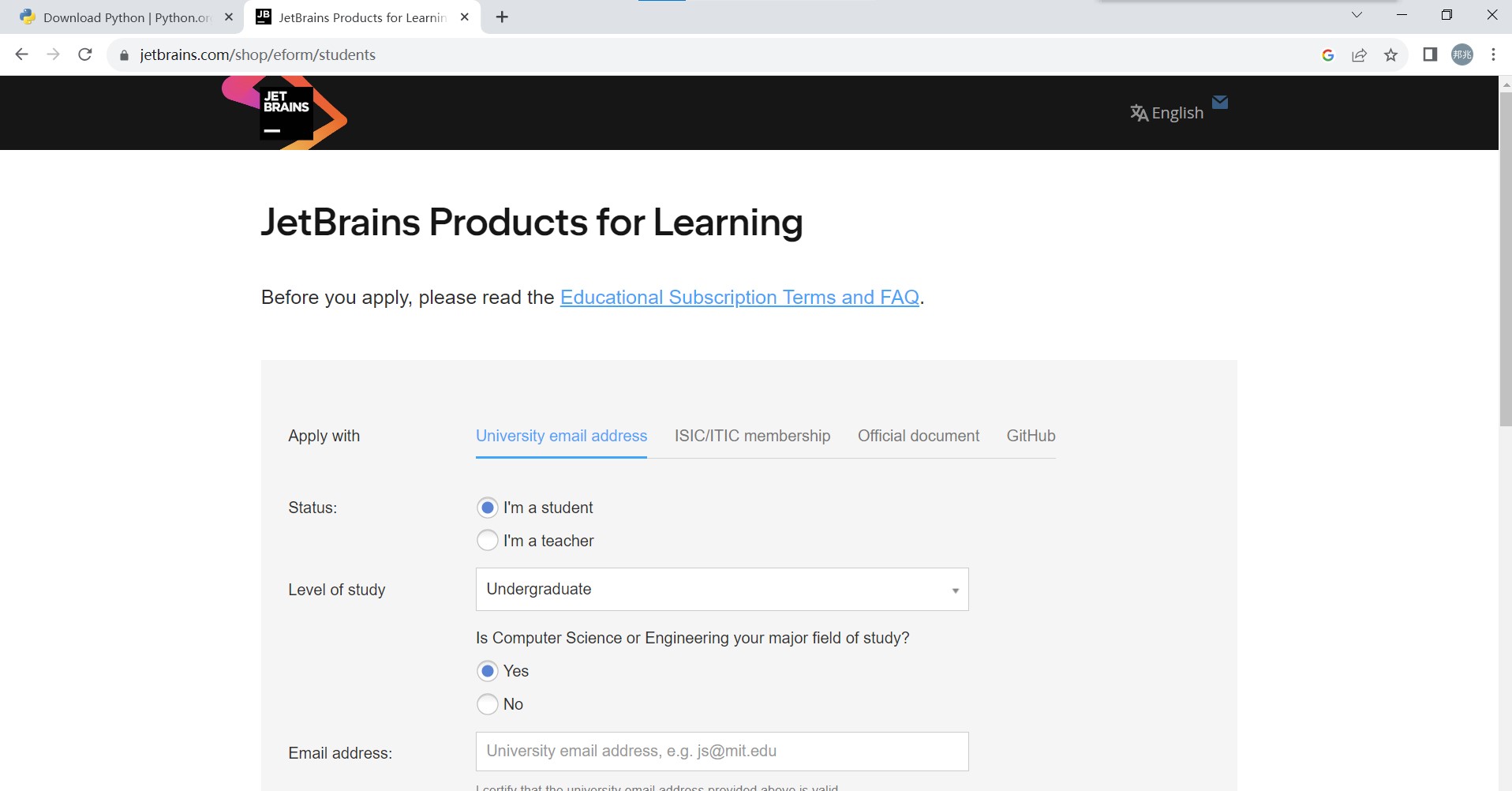
Install pycharm, and log in by your account. There are sevaral choices for you to start a project, because it's a python IDE, now just click Flask project.
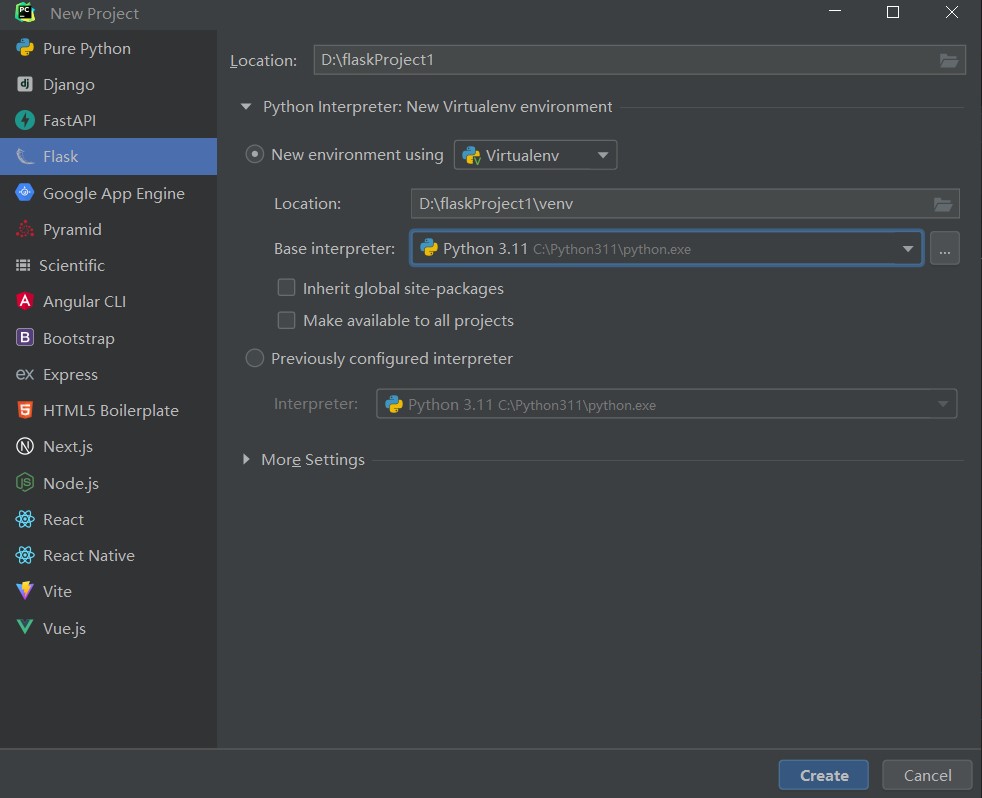
The python virtual environment is highly recommended, as it helps you create a folder to store the corresponding python and other packages, creating an isolated environment (much like Docker, but not quite the same implementation). So we don't have to configure in a global environment. This makes it very easy for us to work on different projects simultaneously.
Then, input the path you want to store your project, click "Create", All the preparation for programming have been done.
It's time to start coding.
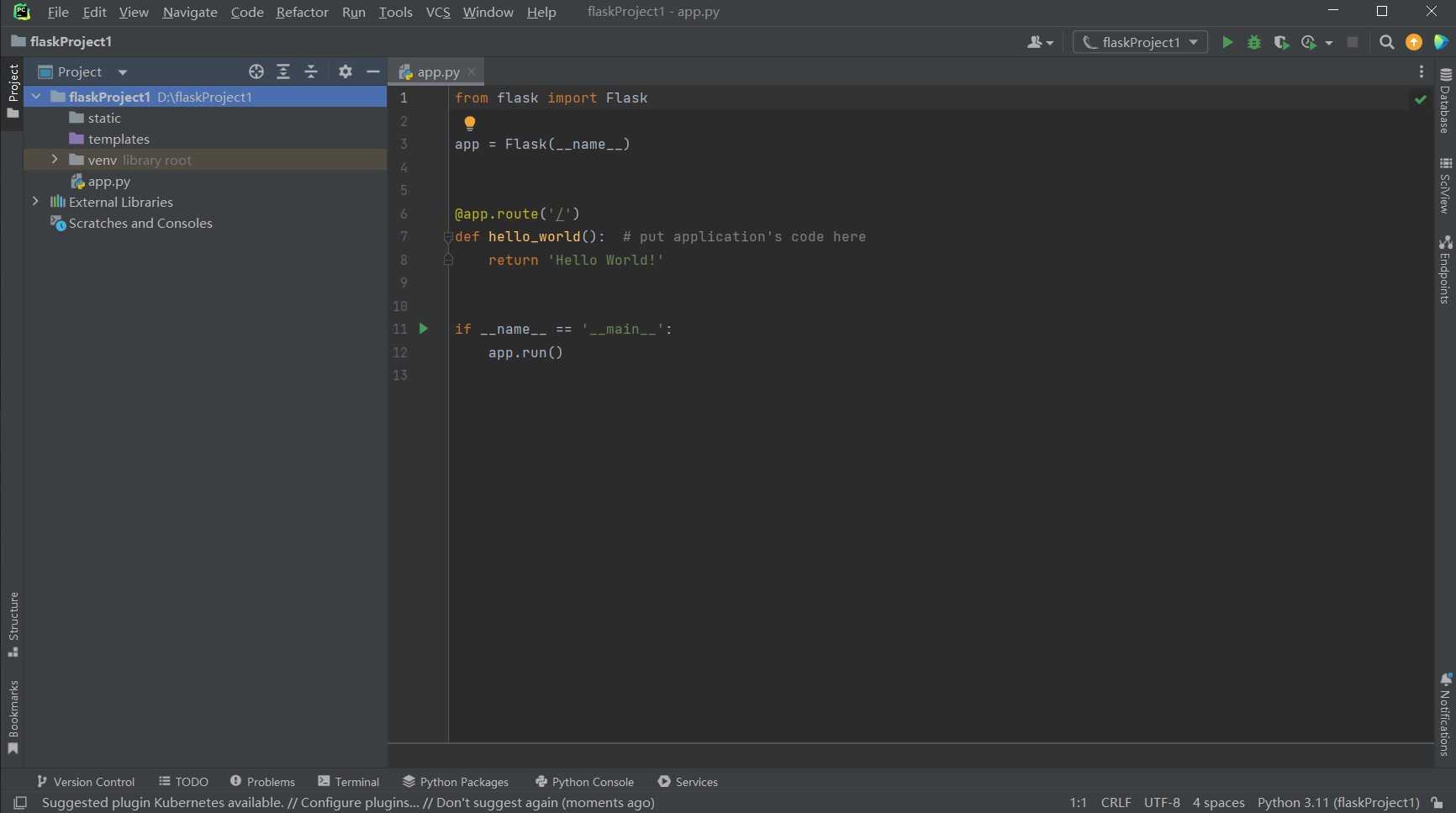
add other packages
In the upper left corner, click "file", "setting". find "Project: your project name", click "Python Interpreter". Click the symbol in the image below:
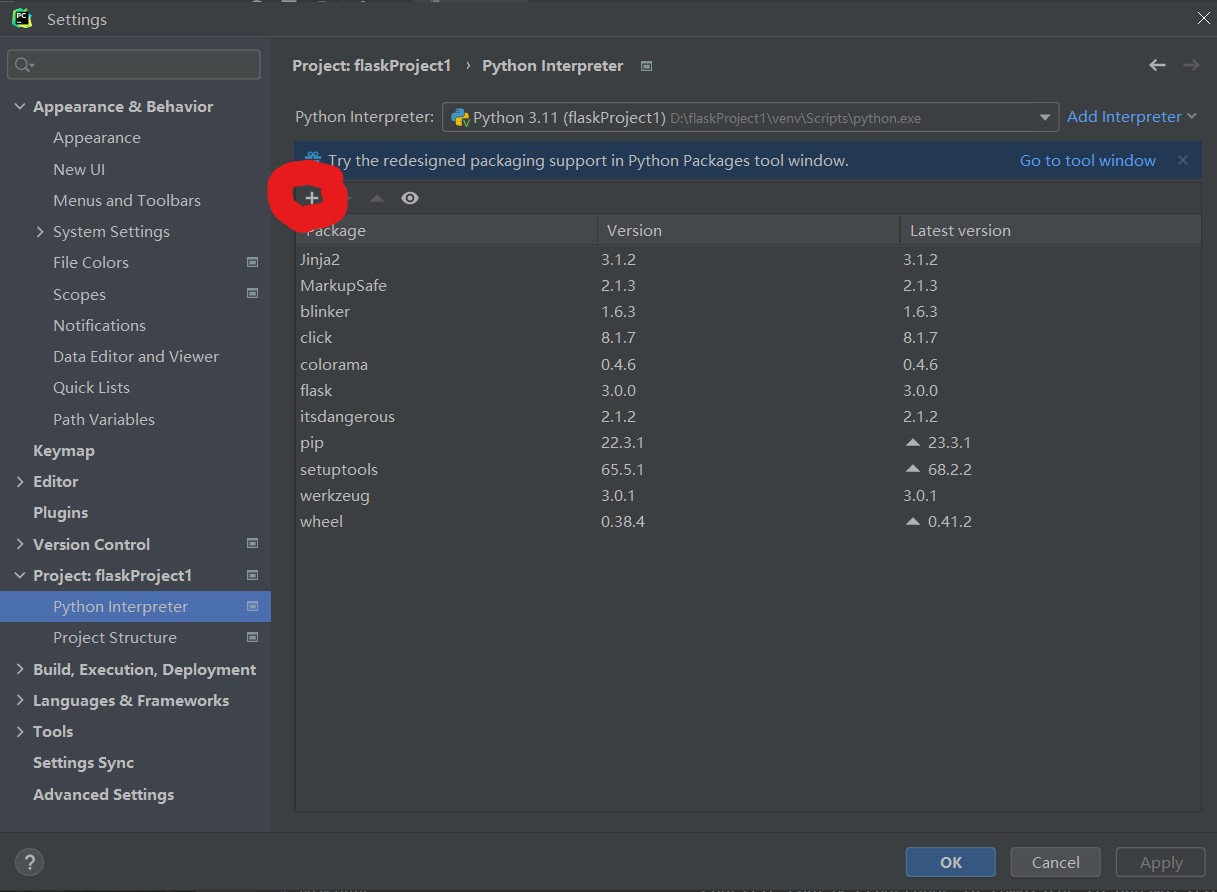
Then just input the name of the package you want to install, and install it.
jinja
Introduction
Jinja is a popular template engine based on Python, widely used in web development, especially in conjunction with web frameworks such as Flask and Django. It allows developers to use specific syntax structures in templates to dynamically generate HTML, XML, or other text format outputs. Jinja provides a flexible syntax and functionality that enables developers to easily integrate dynamic data into static templates, thereby creating dynamic web pages.
Prepare the jinja
Although pytharm have done it for you automatically, This will help you understand how to install some packages from the console.
First, download the pip installation package for Windows from the Python website.
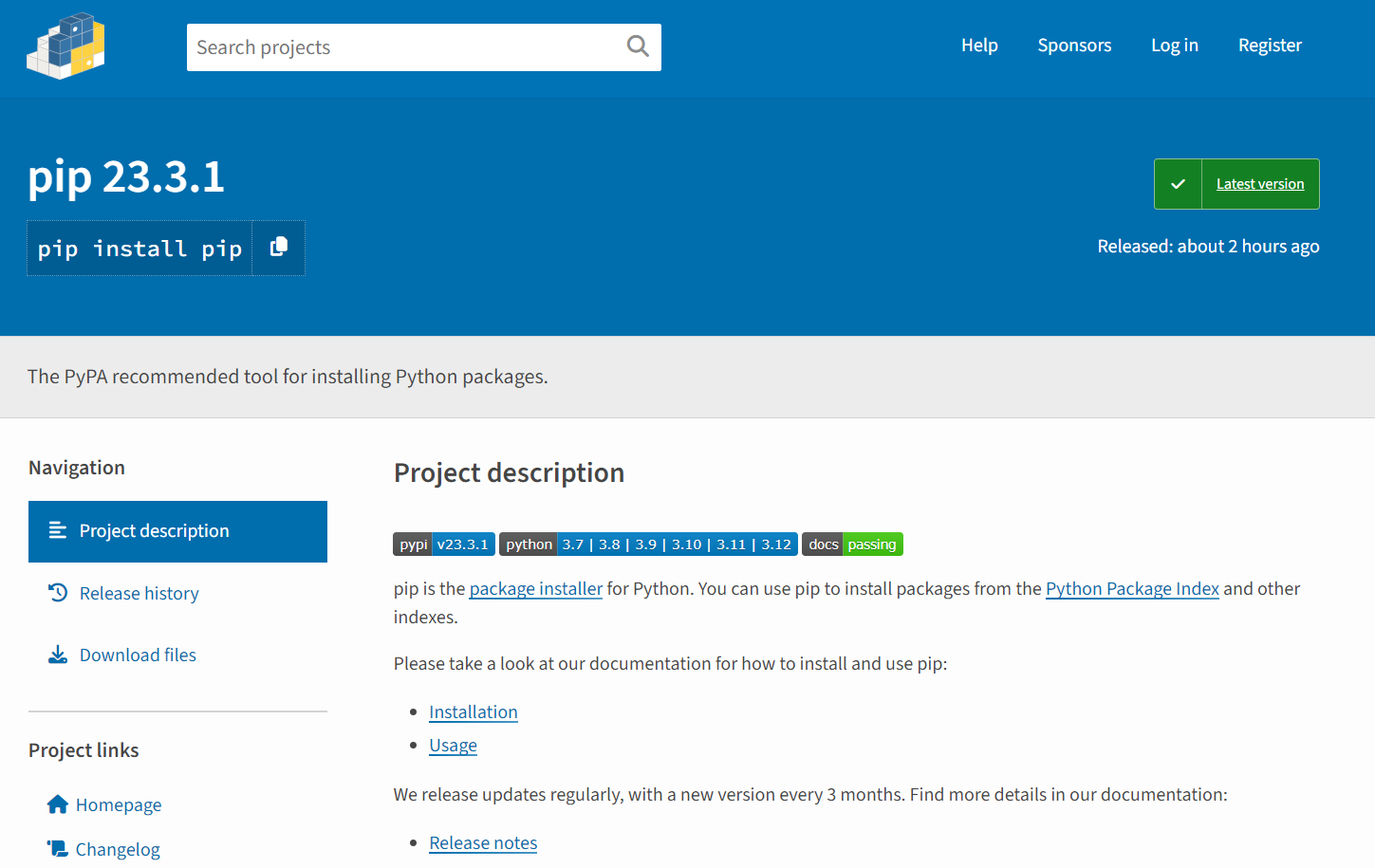
After the download is complete, you will get a compressed package and unzip the compressed package.
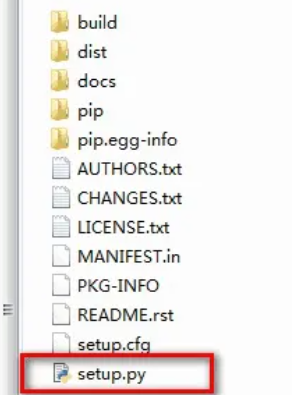
Open the system termina and use the cd command to access the uncompressed folder to the executable directory.
Type the following command on the console and press Enter, and the console will automatically install pip.
python setup.py install
Enter the following command and press the Enter key to install.
pip install Janja
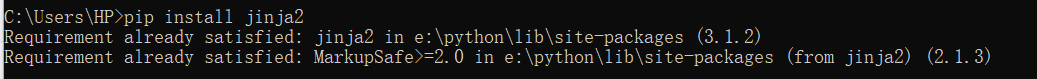
Basic API usage
The most basic way to do this is to create a template from a Template and render it. If your template is not loaded from a string, but from a file system or other data source, this is not the recommended way anyway:
from jinja2 import Template
template = Template('Hello {{ name }}!')
result = template.render(name='John Doe')
print(result)
By creating an instance of the Template, you get a new template object that provides a method called render() that calls augmenting the template when there is a dictionary or keyword argument. The dictionary or keyword argument is passed to the template, the template "context".
Basic structure
- Set up routing and view functions (app.py)
First, we need to set up routing and view functions in the app.py file. In Flask, we can use the @app.route decorator to specify the URL path, and then define a corresponding view function to handle requests for this path. These view functions usually return a rendered template, as well as the data that needs to be passed to the template.
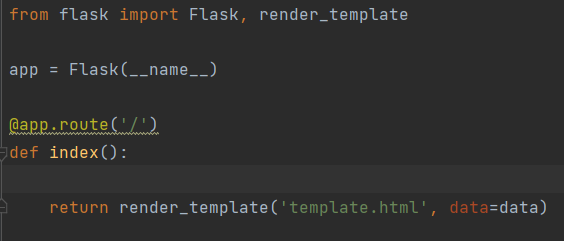
- Design template file structure
In Flask, template files are used to render dynamic content, including HTML, CSS, JavaScript, etc. In the template file, we can insert variables through double curly braces {{ variable name }} to display dynamic content on the page. You can also use control structures, such as conditional statements and loop statements, to dynamically generate page content.
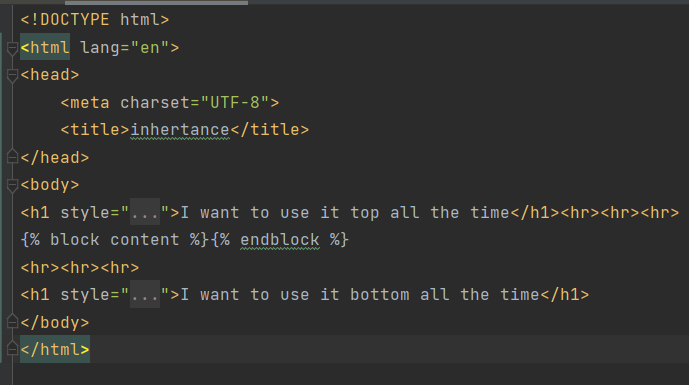
- Static files
Flask allows us to create a folder called static in the root directory of the application to store static files such as images, CSS, and JavaScript files. These files do not need to be dynamically generated and therefore can be served directly from the server to the client.
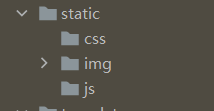

- Import modules
we need to import necessary modules, includingFlask,render_template,Template
-
Flask: It is a miniature Web framework written in python that is used for Web applications. -
render_template: It is used to render the template file with the data passed to it and generate the final HTML page. -
Template: It is used to process template files and generate rendered text.
from jinja2 import Template
from flask import Flask, render_template
Basic example
variable
app .py
a path should be given in "app.py": /test2_variable/<var_1>
app.py
class Client:
def __init__(self, id, name):
self.ID = id
self.Name = name
@app.route('/test2_variable/<var_1>')
def test2(var_1): # put application's code here
user = Client(1, "Dante")
other_client = {
"ID": 2,
"name": "River"
}
return render_template("test2_variable.html", other_client_in_page = other_client, my_name="Dante", var_in_html = var_1, user_in_html = user)
- In this part, three variables are designed.
var_1: the variable is in the path and the data will be given by the clients. It will be transfer to the corresponding template.user: this is a object from the class Client: ID is 1, and name is Dante.other_client: this is a directory with the ID of 2 and name of river
render_templatewill help the programmer transfer the data in the variables to the template. And in template, those data will be saved in the corresponding variables in template. So, three new variables are designed.
var_1: var_in_htmluser: user_in_htmlother_client: other_client_page- new data can also be added directly in
render_tempate, like "Dante" insidemy_name.
variable.html
In folder template. a file named test2_variable.html are designed.
If the programmer want to use the variables of the template, {{the name of variable}} is the rule to use them. two braces should be in both sides. In this file, var_in_html is used in line 10.
test2_variable.html
<!DOCTYPE html>
<html lang="en">
<head>
<meta charset="UTF-8">
<title>variable</title>
</head>
<body>
<h1>var in html is {{ var_in_html }}</h1>
<h2>My name is Dante</h2>
<h3>{{ user_in_html.ID }}</h3>
<h3 style="color: white; background: black">user_in_html is {{ other_client_in_page.name }}</h3>
<hr>
{#bracket#}
</body>
</html>
var_in_htmlthe data inside the variable will be changed accroding to the path client input, the path http://127.0.0.1:5000/test2_variable/aaa is used to test, the data insidevar_in_htmlis "aaa". it is the result from browser:
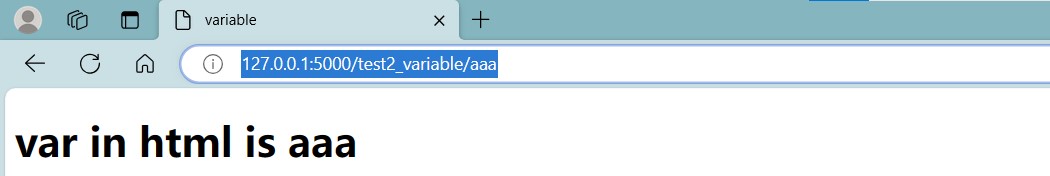
user_in_htmlThe data in the variable is an object with two parameters. We can use "variable.parameter_name" to show the parameters. It's similar to the common usage. Let it show the ID of the variable.

other_client_in_pageWhen we want to show the value in the directory, we can also use the same way: "variable.key_of_value". Let it show the name.
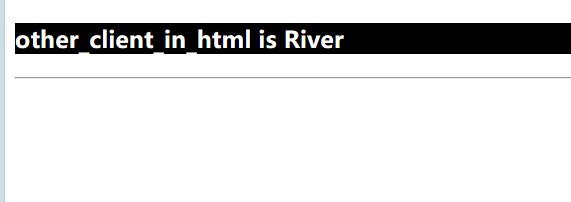
filter
Variables can be modified through "filters", which can be understood as built-in functions and string handling functions in jinja2.
app .py
@app.route('/')
def index():
# Sample data
my_string = "hELLo WorLD"
my_list = ['apple', 'banana', 'cherry']
my_variable = None
# Render templates and pass data and filters
return render_template('template.html', my_string=my_string, my_list=my_list, my_variable=my_variable)
The render_template function in python code renders the template file template.html with the supplied data, and the variable name in template.html corresponds to the variable name passed in the first piece of code. Thus, when the Flask application runs, it populates the template in template.html based on the data passed in the render_template function, and finally generates an HTML page containing this data.
template.html
Need to use pipes after variables (|) Splitting, multiple filters can be called in chains, and the output of the previous filter is used as the input of the latter filter.
template.html
<!-- template.html -->
<!DOCTYPE html>
<html>
<head>
<title>Jinja2 Filter Example</title>
</head>
<body>
<h2>Original String: {{ my_string }}</h2>
<h2>Capitalized: {{ my_string|capitalize }}</h2>
<h2>Lowercase: {{ my_string|lower }}</h2>
<h2>Uppercase: {{ my_string|upper }}</h2>
<h2>Default Value: {{ my_variable|default('No value provided') }}</h2>
<h2>List Length: {{ my_list|length }}</h2>
<h2>Joined List: {{ my_list|join(', ') }}</h2>
</body>
</html>
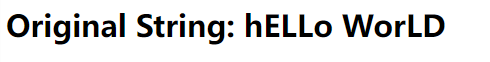
- In this part, five filters are designed.
{{ my_string|capitalize }}: This filter capitalizes the first letter of the my_string variable, converting the rest of the letters to lowercase.
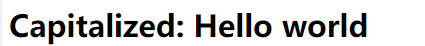
{{ my_string|lower }}: This filter converts the my_string variable to lowercase.
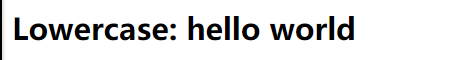
{{ my_string|upper }}: This filter converts the my_string variable to uppercase.
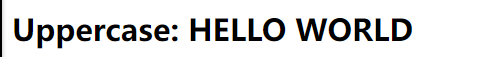
{{ my_list|length }}: This filter calculates and displays the length of the list my_list.
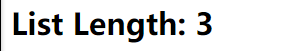
{{ my_list|join(', ') }}: This filter joins the elements in the list my_list with commas and spaces to form a single string.
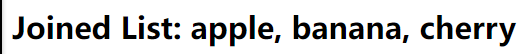
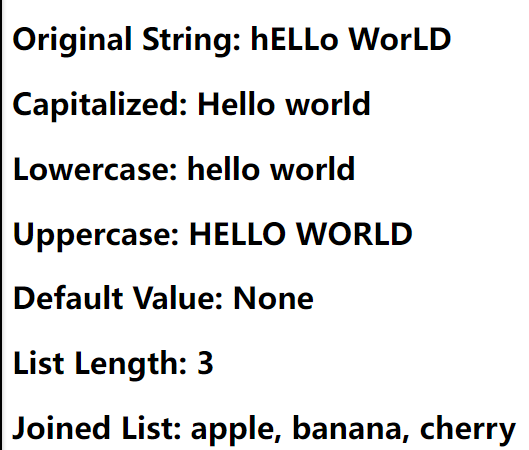
static
Static files are files that do not need to be generated dynamically in a web application, such as images, style sheets, and JavaScript files. In Flask, static files are usually stored in the static directory at the root of the application. Flask automatically exposes static files in that directory to the outside world so that they can be referenced in templates.
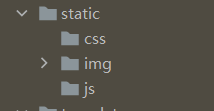
app .py
app = Flask(__name__)
@app.route('/test6_static/')
def test6(): # put application's code here
return render_template("test6_static.html")
/test6_static/:It is defined using the @app.route decorator, linking it to the function test6.
The test6 function calls the render_template function, which renders the template file named "test6_static.html" and returns the rendered content.
When a user accesses the URL http://127.0.0.1:5000/test6_static//, the Flask application will invoke the test6 function and return the rendered template content to the user's browser.
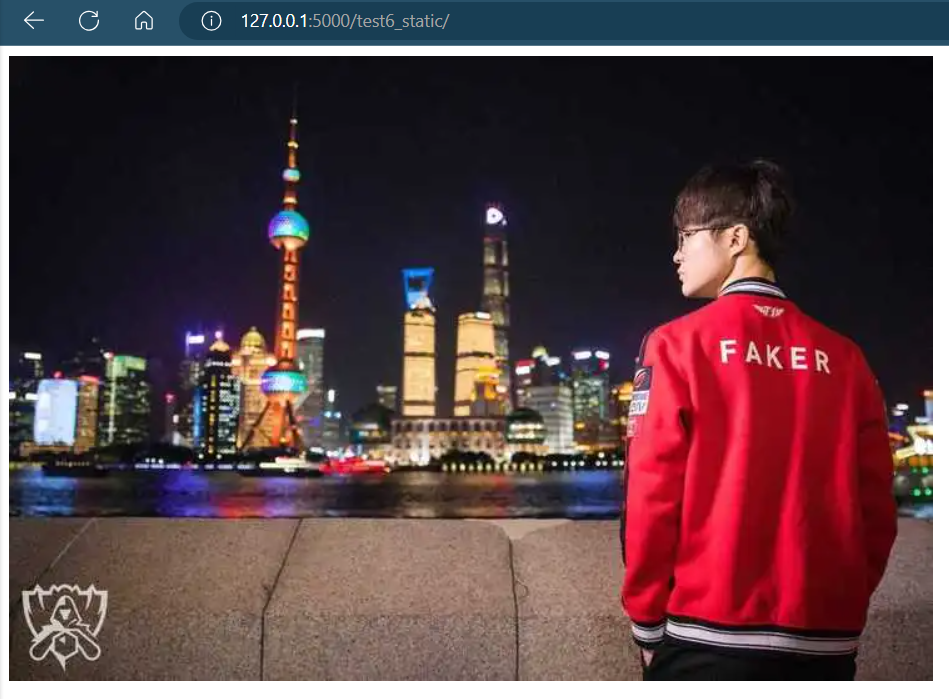
static.html
test6_static.html
<!DOCTYPE html>
<html lang="en">
<head>
{#<link rel="stylesheet" href="{{ url_for('static', filename='css/') }}">#}
{#<script src="{{ url_for('static', filename='js/') }}"></script>#}
<meta charset="UTF-8">
<title>image</title>
</head>
<body>
<img src="{{ url_for('static', filename='img/faker.jpg')}}" alt="faker">
</body>
</html>
Make sure you have files named style.css and script.js in the static folder. This way, when you access the root path of the Flask application, an HTML page containing a reference to a static file is returned.
control
In Flask, you can use the Jinja2 template engine to control the rendering logic in your templates. This means that you can use conditional statements and loops in your templates to dynamically generate HTML content. These controls determine whether to include specific HTML content at render time based on the data provided, you can pass data to the template as it renders, and use control structures to dynamically generate page content based on that data. This allows you to generate different pages for different situations, providing a better user experience.
app .py
@app.route('/test4_control')
def test4(): # put application's code here
mark = 80
#mark = 30
T1 = [{
"ID": "Faker",
"position": "Mid"
},
{
"ID": "Zeus",
"position": "top"
},
{
"ID": "Oner",
"position": "jug"
},
{
"ID": "Gumayusi",
"position": "AD"
},
{
"ID": "Keria",
"position": "sup"
}]
return render_template("test4_control.html", mark_in_html= mark, T1_in_html = T1)
T1: Defines a list of multiple dictionaries.
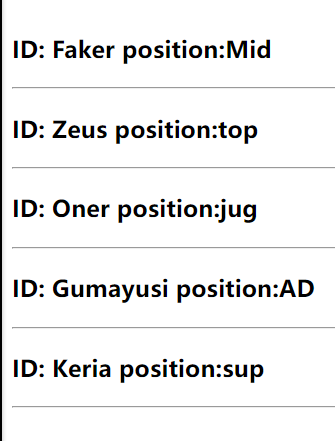
render_template: The render_template function was called to render the template file named 'test4_control.html' and the values of the variables mark and T1 were passed.
Examples of conditional and loop statements:
control.html
<!DOCTYPE html>
<html lang="en">
<head>
<meta charset="UTF-8">
<title>control</title>
</head>
<body>
# brace and percent symbol
<h1>mark is {{ mark_in_html }}</h1>
{% if mark_in_html >= 40 %}
<h2>You have passed the exam</h2>
{% else %}
<h2>Sorry, but don't panic</h2>
{% endif %}
<br>
<br>
<br>
{% for teammember in T1_in_html %}
<h3>ID: {{ teammember.ID }} position:{{ teammember.position }}</h3><hr>
{% endfor %}
</body>
</html>
- Conditional statements:
Jinja2's conditional statements are used to perform different actions in a template based on specific conditions. It allows us to execute different blocks of code depending on the truth or falsity of certain conditions.
{% if mark_in_html >= 40 %},{% endif%}: It is a conditional statement. It checks if the variable mark_in_html is greater than or equal to 40. If the condition is true, it will showYou have passed the exam
, otherwise it will showSorry, but don't panic
.
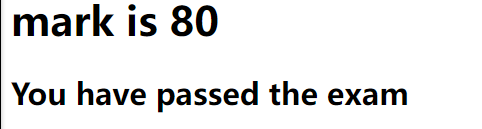
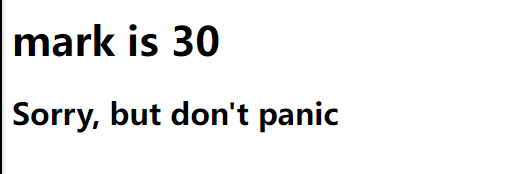
- Loop statements
{% for teammember in T1_in_html %},{% endfor%}: It is a loop statement that iterates through each element in the list T1_in_html. In each iteration, the variable teammember represents an element in the list, and we can access its properties through the teammember.
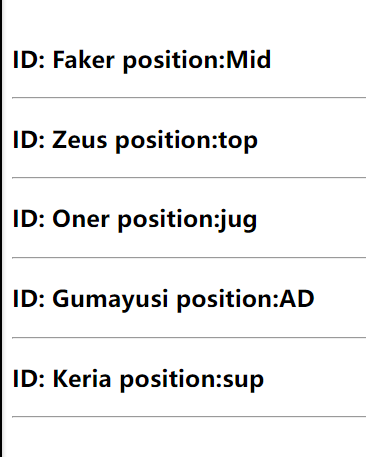
inheritance
The most powerful part of Jinja is template inheritance. Template inheritance allows you to build a basic template "skeleton" that contains elements common to your site and defines the blocks that child templates can override.
app .py
@app.route('/test5_inheritance/')
def test5(): # put application's code here
user2 = Client(3, "Faker")
return render_template("test5_inheritance.html")
test5_inheritance: A view function named test5 is defined that handles GET requests for the /test5_inheritance/ path.user2: A client object named user2 is created that has an attribute with ID 3 and the name "Faker".return: It renders a template named test5_inheritance.html using render_template functions and returns it as an HTTP response.
Base template
A base template is a template that contains a common web page structure and layout, which defines the overall frame of the web page and shared elements, such as navigation bars, footers, sidebars, and so on. The base template provides a unified structure that allows for a consistent look and layout when creating multiple web pages, as well as a convenient way to manage shared page elements. Let's go create a base template named template.html, it defines a simple HTML skeleton document.
<!DOCTYPE html>
<html lang="en">
<head>
<meta charset="UTF-8">
<title>inhertance</title>
</head>
<body>
<h1 style="background: blue">I want to use it top all the time</h1><hr><hr><hr>
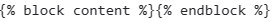 (it should be inside the code, just because it will cause some errors when uploading)
(it should be inside the code, just because it will cause some errors when uploading)
<hr><hr><hr>
<h1 style="background: blue">I want to use it bottom all the time</h1>
</body>
</html>
block: Define the areas that can be covered by subtemplates, such as
block content, endeblock
Subtemplates
In the child template, we extend the content in the parent template and override the title and content defined in the parent template in the block tag. The variables and filters defined in the parent template are still accessible in the child template, and new content can be defined.
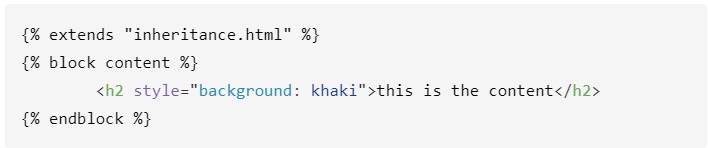
extends "inheritance.html" : Subtemplate uses extends "inheritance.html" to inherit the base template. Populates the block content section of the base template.
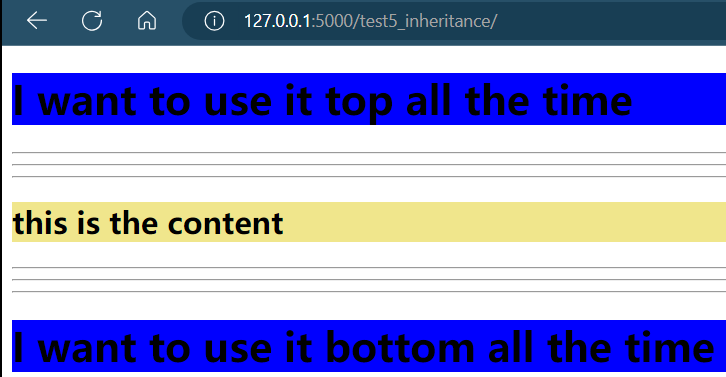
Flask-SQLAlchemy
Introduction
Flask-SQLAlchemy is a powerful extension to Flask that simplifies the integration of SQL databases with applications, and it leverages the SQLAlchemy library (SQLAlchemy is a powerful Python SQL package that allows users to perform a variety of database operations, including creating, reading, updating and deleting (CRUD) data) to provide an easy way to interact with databases. With Flask-SQLAlchemy, users can define models as Python classes corresponding to database tables, which makes working with databases very intuitive. It supports a wide range of relational databases, provides ORM (Object-Relational Mapping) functionality, and helps with tasks such as database migration, query optimisation and session management.
SQLAlchemy supports a wide range of database backends, including SQLite, MySQL, PostgreSQL, Oracle, and more, so user can easilychoose the suitable database for their project.
Open the system terminal, enter the following command and press the Enter key to install
pip install flask-sqlalchemy
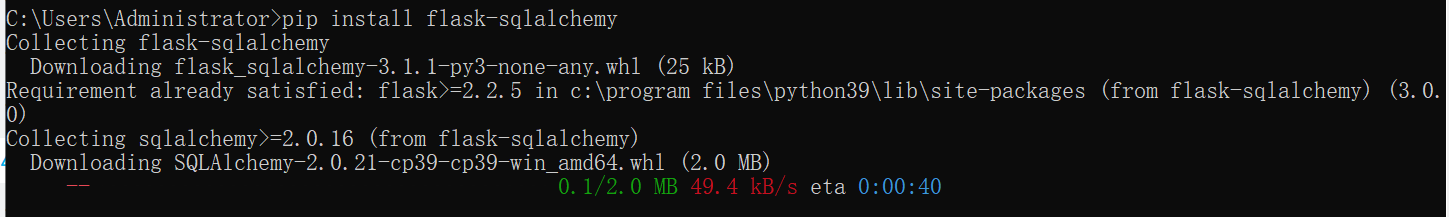
Application--Simple login and registration page
Here we use a simple application to show how to perform various database operations (CRUD).
First we need to open pycharm and create a new project.
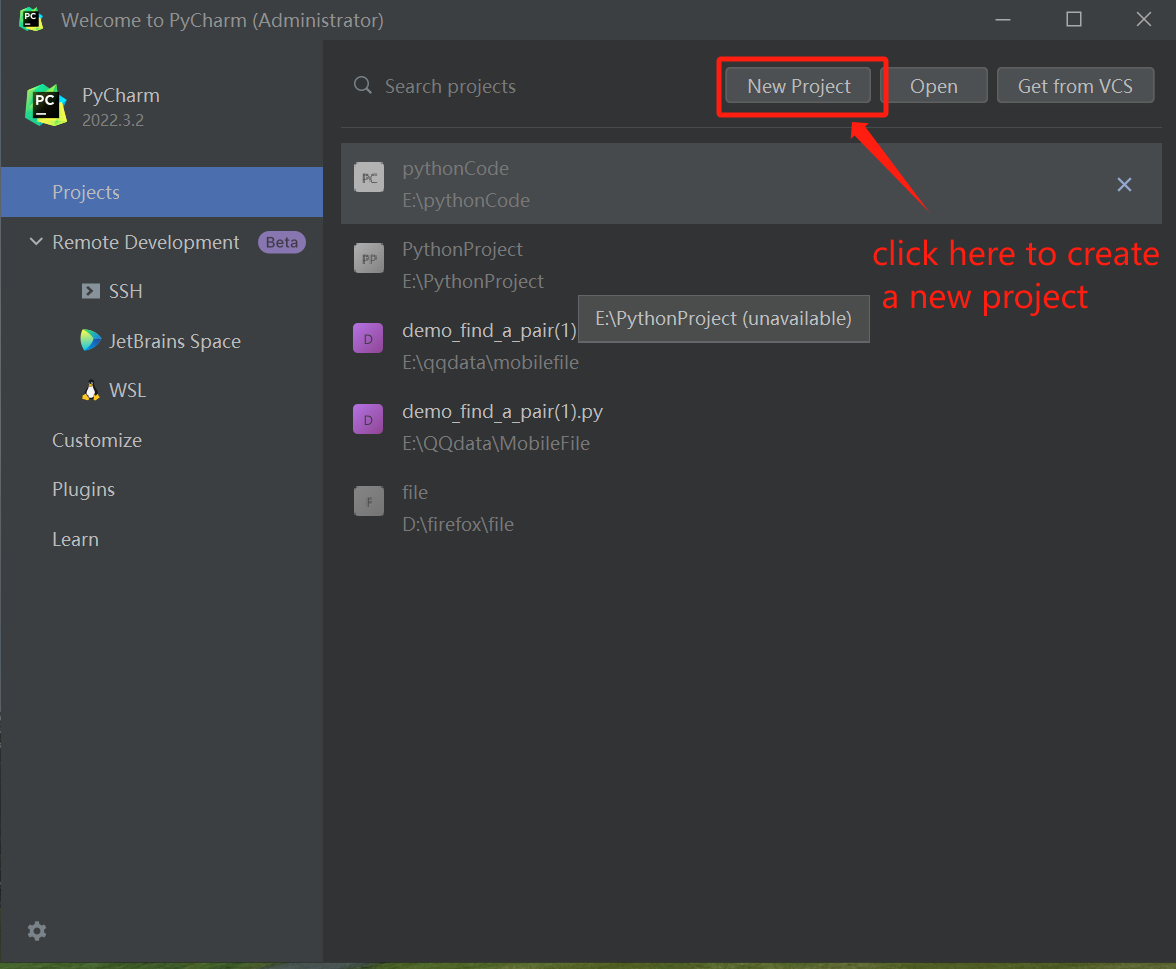
app .py
-
Import modules and libraries
we need to import necessary modules, including
Flask,render_template,redirect,request,sessionandSQLAlchemy.-
Flask: Import the Flask framework, it is used to create web applications. -
render_template:used to render the HTML templates. -
redirect: it is used to redirect the user's browser to a different page. -
session: used to handle user sessions. -
SQLAlchemy:used to handle database operations.from flask import Flask, render_template, redirect, request, session from flask_sqlalchemy import SQLAlchemy
-
-
Create flask application and set up some configuration
- Set the application's SECRET_KEY, it is used for encrypting session data to insure security.
- we use
SQLALCHEMY_DATABASE_URIto specify the path to the SQLite database file. - create a SQLAlchemy instance
dband associate it with the flask application to handle database operations.
#Create a flask application app = Flask(__name__) app.config['SECRET_KEY'] = 'secretkey' app.config['SQLALCHEMY_DATABASE_URI'] = 'sqlite:///users.db' #Creating SQLAlchemy Objects db = SQLAlchemy(app)
-
Define user data mode
We use
db.Modelto create aUserdata model for mapping to the User table in the database.# User Data Model class User(db.Model): id = db.Column(db.Integer, primary_key=True) username = db.Column(db.String(50), unique=True, nullable=False) password = db.Column(db.String(100), nullable=False) # Define the __repr__ method def __repr__(self): return f'<User {self.username}>' # set up the application context with app.app_context(): # Creat database tables db.create_all() -
Define the route and perform database operations:
-
index route:
It is the mian route of the application, user can accessed this page when navigate to the root URL("/"). It checks whether the user is logged in by verifying the existence of the 'username' in the session.If logged in, it retrieves all users from the database and displays a list of user IDs and usernames. It also provides two links: "Delete User" and "Update User Password."
# route:main @app.route('/') def index(): if 'username' in session: # Retrieve all users from the database users = User.query.all() # Build a string with the "Successfully logged in" message message = 'Successfully logged in, username: ' + session['username'] + '<br>'+'<br>' # Add user information (id and username) to the message for user in users: message += f'id: {user.id}, username: {user.username}<br>' # Add the "delete_user" link message += '<a href="/delete_user">Delete user</a><br>' #Add the update password link message+= '<a href="/update_password">Update user password</a>' return message return 'not logged in'
-
login route
Accessed "/login," this route handles user login. It will check if a Post request(form submission) was made and tries to authenticate the user by querying the database with the provided username and password.If successful, the user is redirected to the main page, and their username is stored in the session.Otherwise, an error message is displayed.
# route:login @app.route('/login', methods=['GET', 'POST']) def login(): if request.method == 'POST': username = request.form['username'] password = request.form['password'] user = User.query.filter_by(username=username, password=password).first() if user: session['username'] = username return redirect('/') else: return 'login fail' return render_template('login.html')
-
Logout Route
accessed "/logout," this route logs the user out.It simply removes the user's username from the session and redirects to the main page.
# route:logout @app.route('/logout') def logout(): session.pop('username', None) return redirect('/')
-
Delete User Route
This route allows users to delete other users.If a POST request is made , it will delete a user based on the provided username.It checks if the user exists, deletes the user's record from the database, and commits the change. Then a success or failure message is displayed.
#route:delete @app.route('/delete_user', methods=['GET', 'POST']) def delete_user(): if request.method == 'POST': username = request.form.get('username') user = User.query.filter_by(username=username).first() if user: db.session.delete(user) db.session.commit() return f'User {username} has been deleted.' else: return 'User not found.' return render_template('delete.html') # This renders the HTML form
-
Update Password Route
This route allows users to change their password.If a POST request is made, it checks if the user is logged in. It verifies the old password, checks if the new password and confirmation match, and updates the password if everything is valid.
#route:update @app.route('/update_password', methods=['GET', 'POST']) def update_password(): if request.method == 'POST': if 'username' in session: username = session['username'] old_password = request.form.get('old_password') new_password = request.form.get('new_password') confirm_password = request.form.get('confirm_password') # Check if the old password matches the current user's password user = User.query.filter_by(username=username, password=old_password).first() if user: # Check if the new password and confirmation match if new_password == confirm_password: # Update the user's password user.password = new_password db.session.commit() return 'Password updated successfully.' else: return 'New password and confirmation do not match.' else: return 'Old password is incorrect.' else: return 'Not logged in.' return render_template('update.html') # This renders the HTML form
-
Register Route:
This route used to handle the user registration, it checks if the username already exist in the database when a POST request is made. If the username do not exist, a new user is created with the provided username and password.
#route: register @app.route('/register', methods=['GET', 'POST']) def register(): if request.method == 'POST': username = request.form['username'] password = request.form['password'] # check whether the username is existence if User.query.filter_by(username=username).first(): return 'this username is already registered' # create new user new_user = User(username=username, password=password) db.session.add(new_user) db.session.commit() return 'Successful registration' return render_template('register.html') if __name__ == '__main__': app.run()
-
login.html
This form consists of username and password fields, and a login button. User need to enters a username and password and then submits the form to login.
A link is also provided to allow the user to jump to the registration page for new user registration.
<body>
<div class="container">
<h1>Login</h1>
<form method="POST">
<label for="username">Username:</label>
<input type="text" id="username" name="username" required><br><br>
<label for="password">Password:</label>
<input type="password" id="password" name="password" required><br><br>
<input type="submit" value="login"><br><br>
<a href="http://127.0.0.1:5000/register">register</a>
</form>
</div>
</body>
</html>
register.html
This form consists of username and password fields, as well as a registration button.
The user need to enter the username and password and then submits the form to register
<body>
<div class="container">
<h1>Register</h1>
<form method="POST">
<label for="username">Username:</label>
<input type="text" id="username" name="username" required><br><br>
<label for="password">Password:</label>
<input type="password" id="password" name="password" required><br><br>
<input type="submit" value="register">
</form>
</div>
</body>
delete.html
The "Delete User" form allows a user to enter the username of the user they want to delete and submit the form to delete that user.
<body>
<h1>Delete User</h1>
<form method="POST" action="/delete_user">
<label for="username">Username:</label>
<input type="text" id="username" name="username" required><br><br>
<input type="submit" value="Delete User">
</form>
</body>
update.html
The "Update Password" form allows a user to change their password by entering their old password, new password, and confirming the new password.
<body>
<h1>Update Password</h1>
<form method="POST" action="/update_password">
<label for="old_password">Old Password:</label>
<input type="password" id="old_password" name="old_password" required><br><br>
<label for="new_password">New Password:</label>
<input type="password" id="new_password" name="new_password" required><br><br>
<label for="confirm_password">Confirm Password:</label>
<input type="password" id="confirm_password" name="confirm_password" required><br><br>
<input type="submit" value="Update Password">
</form>
</body>
Result
main page--before login
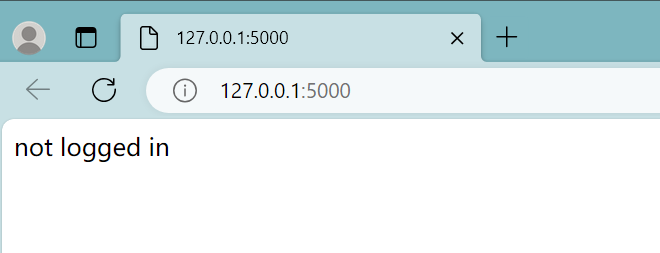
login page
enter the username and the password to login. If you want to create a new user, click on the register button.
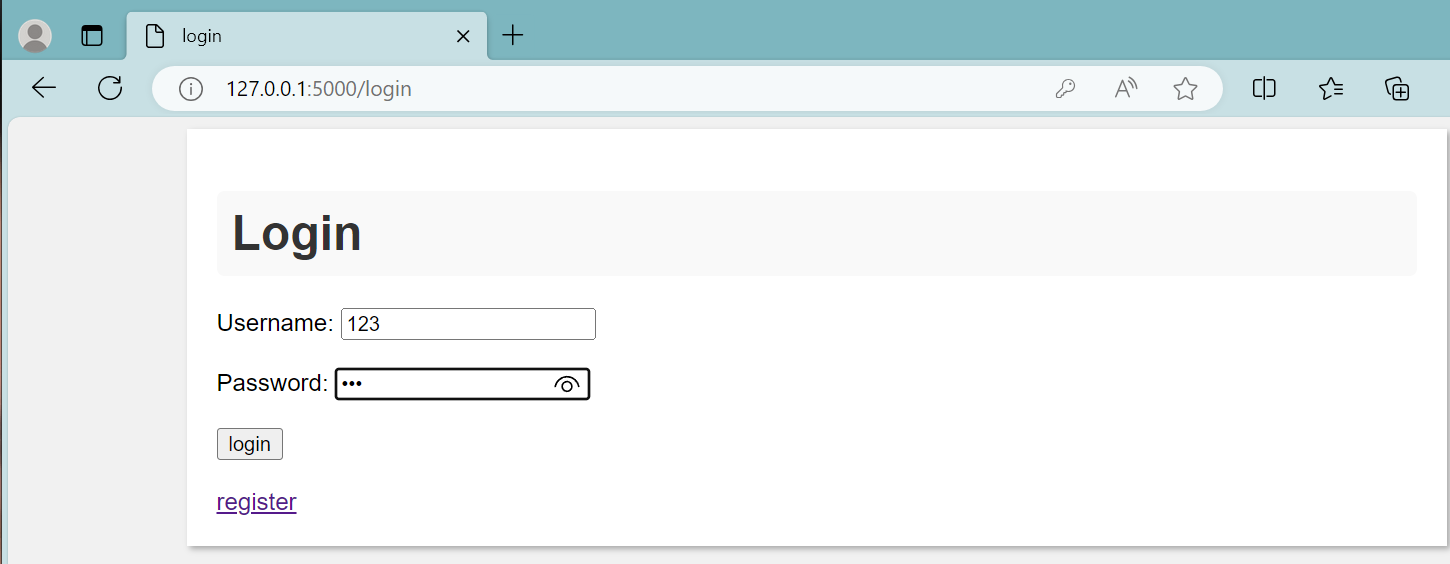
register page
input the username and password and click register, a new user will be created.
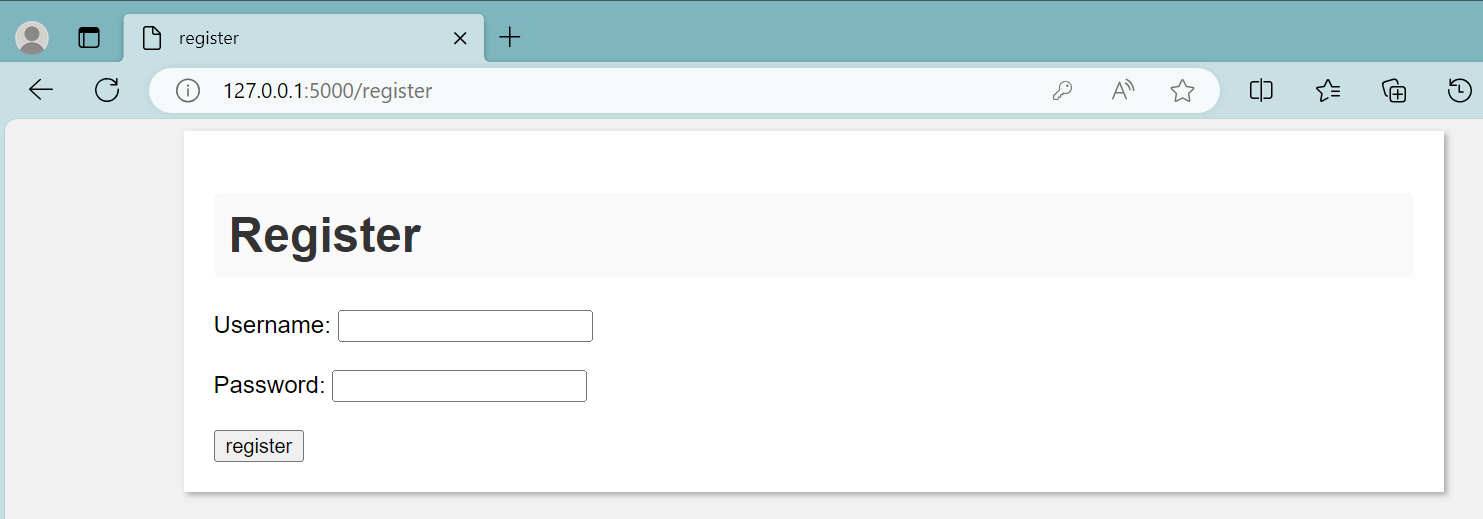
main page--successful login
when successful login,you can see all the user in the page.
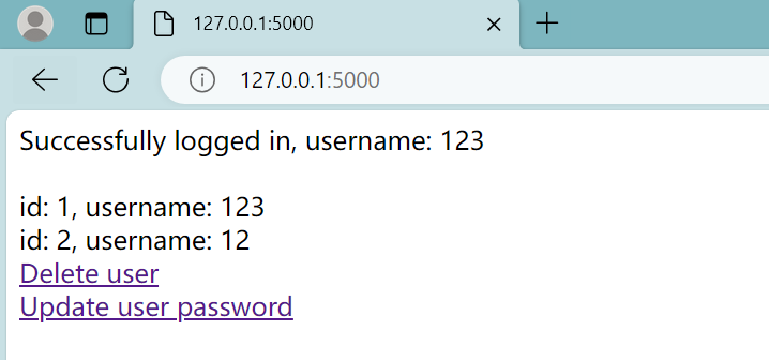
if you click on the Delete user ,it will change to the delete page. For example delete the user 12
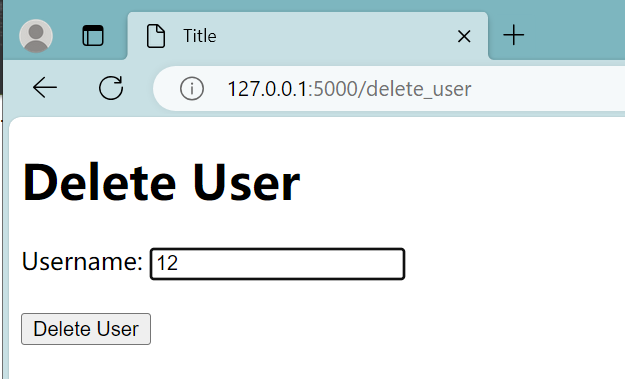
back to the main page, you will find the user 12 has been deleted
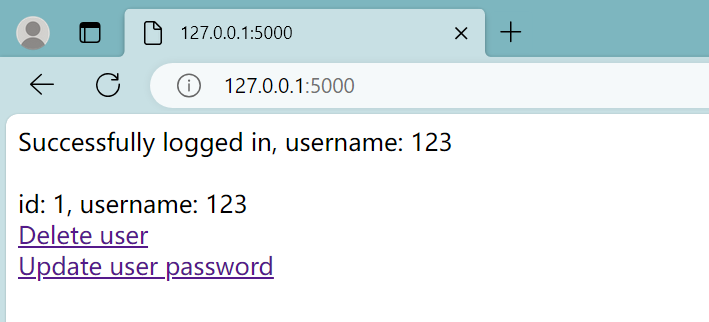
If you click on the Update user password. For example, we change the password of the 123user. we changed the password from12 to 123
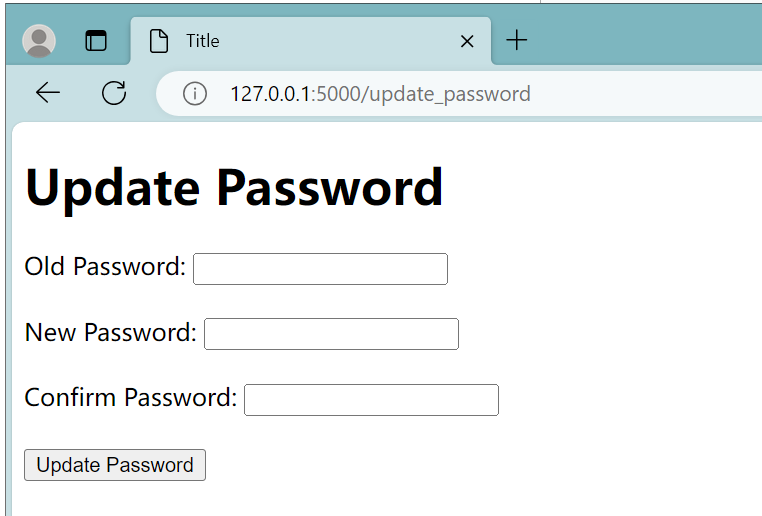
Then back to the login page, and we find the password has been changed.